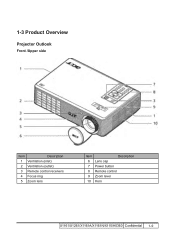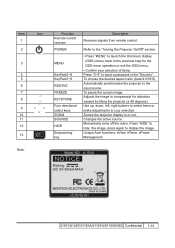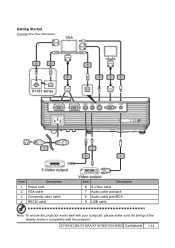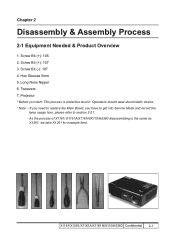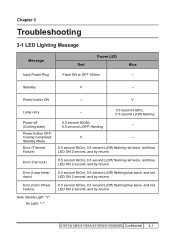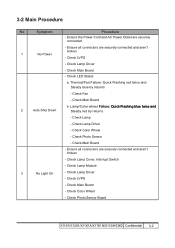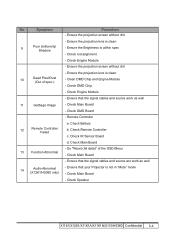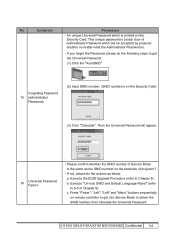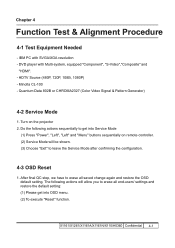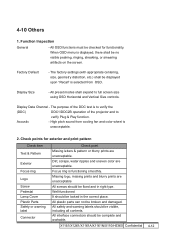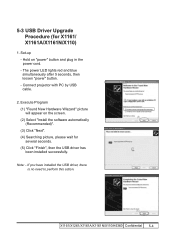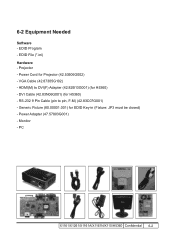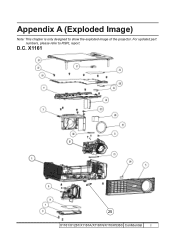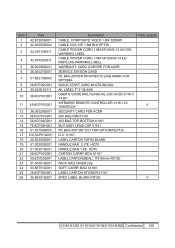Acer X1261 Support Question
Find answers below for this question about Acer X1261.Need a Acer X1261 manual? We have 1 online manual for this item!
Question posted by Zrgoo on March 21st, 2018
Acer Projector X1261 Flashing Purple Light
Acer projector x1261 flashing purple light, how to fix it?
Current Answers
Answer #1: Posted by dixitsahil0 on March 21st, 2018 7:11 AM
My guess is that it's not possible to see without opening the projector and see how it behaves. Is the bulb somewhat "clear" or dark gray/black (sometimes they can pass away with a big bang at end of life and possibly damage the projector)? Does the colorwheel spin? It should be possible to open it up enough to see these events though. I'm not sure how much you know about electronics and stuffs so i will also include a warning: Don't touch any live parts in the projector, especially around the lamp. Just observe what happens. Also: Keep it clean if you open up the projector!
I hope this answer is helpful for you.
thanks.
Related Acer X1261 Manual Pages
Similar Questions
Power Light Continues Red
Power light continues to be RED, it is not turning blue at all.
Power light continues to be RED, it is not turning blue at all.
(Posted by alokver 2 years ago)
My Acer Projector X1140a Dlp Fan Fail
my acer projector X1140A DLP fan fail
my acer projector X1140A DLP fan fail
(Posted by barangayipilan2016 6 years ago)
Acer X1261-3d Pixel, What Is Causing This?
So it begins, 10s of Pixels are not as black as the rest of the screen, now, a coupld of Pixels are ...
So it begins, 10s of Pixels are not as black as the rest of the screen, now, a coupld of Pixels are ...
(Posted by PixelRGB 11 years ago)
Acer X110
My projector is good only that after some time of viewing, the image start flickering. what could be...
My projector is good only that after some time of viewing, the image start flickering. what could be...
(Posted by mikeymuchemi 12 years ago)
My Acer Projector No Any Display. After Few Minutes Red Lights On What Its Mean
my acer projector not works. When I on the projector there is no any display. but after few minutes ...
my acer projector not works. When I on the projector there is no any display. but after few minutes ...
(Posted by wwwraj05kalwari 12 years ago)