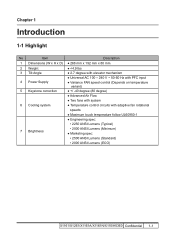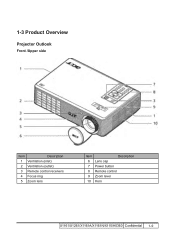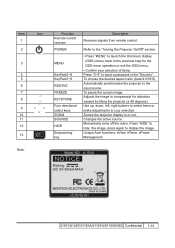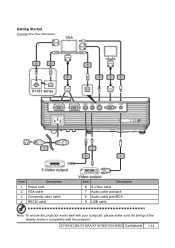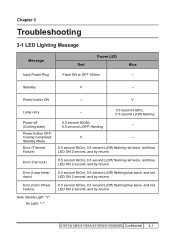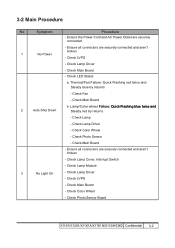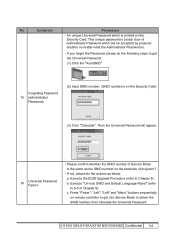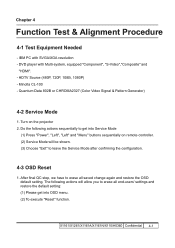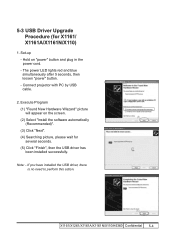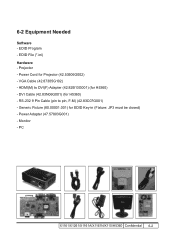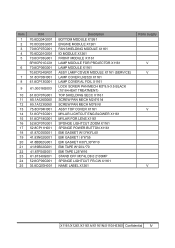Acer X1261 Support Question
Find answers below for this question about Acer X1261.Need a Acer X1261 manual? We have 1 online manual for this item!
Question posted by alokver on November 21st, 2021
Power Light Continues Red
Power light continues to be RED, it is not turning blue at all.
Current Answers
Answer #1: Posted by SonuKumar on November 21st, 2021 7:42 AM
My guess is that it's not possible to see without opening the projector and see how it behaves. Is the bulb somewhat "clear" or dark gray/black (sometimes they can pass away with a big bang at end of life and possibly damage the projector)? Does the colorwheel spin? It should be possible to open it up enough to see these events though. I'm not sure how much you know about electronics and stuffs so i will also include a warning: Don't touch any live parts in the projector, especially around the lamp. Just observe what happens. Also: Keep it clean if you open up the projector!
Please respond to my effort to provide you with the best possible solution by using the "Acceptable Solution" and/or the "Helpful" buttons when the answer has proven to be helpful.
Regards,
Sonu
Your search handyman for all e-support needs!!
Related Acer X1261 Manual Pages
Similar Questions
Acer Projector X1261 Flashing Purple Light
Acer projector x1261 flashing purple light, how to fix it?
Acer projector x1261 flashing purple light, how to fix it?
(Posted by Zrgoo 6 years ago)
Acer X1273 Projector Turns On Then Shuts It Off Again. Lamp Light Comes On After
After turning it on, it whirrs then pressing the resync button, it then the lamp light comes on. Tur...
After turning it on, it whirrs then pressing the resync button, it then the lamp light comes on. Tur...
(Posted by sera39828 9 years ago)
My Acer X112 Projector
my acer x112 projector keeps on flashing red and blue on the power button what could be the problem
my acer x112 projector keeps on flashing red and blue on the power button what could be the problem
(Posted by lancedre 10 years ago)
Acer X1261-3d Pixel, What Is Causing This?
So it begins, 10s of Pixels are not as black as the rest of the screen, now, a coupld of Pixels are ...
So it begins, 10s of Pixels are not as black as the rest of the screen, now, a coupld of Pixels are ...
(Posted by PixelRGB 11 years ago)