Acer X112 Support Question
Find answers below for this question about Acer X112.Need a Acer X112 manual? We have 1 online manual for this item!
Question posted by lancedre on December 18th, 2013
My Acer X112 Projector
my acer x112 projector keeps on flashing red and blue on the power button what could be the problem
Current Answers
There are currently no answers that have been posted for this question.
Be the first to post an answer! Remember that you can earn up to 1,100 points for every answer you submit. The better the quality of your answer, the better chance it has to be accepted.
Be the first to post an answer! Remember that you can earn up to 1,100 points for every answer you submit. The better the quality of your answer, the better chance it has to be accepted.
Related Acer X112 Manual Pages
User Manual - Page 2
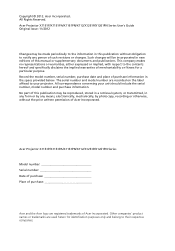
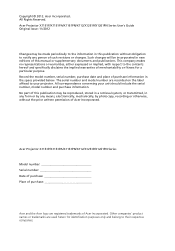
... and model number are recorded on the label affixed to the contents hereof and specifically disclaims the implied warranties of such revisions or changes. Acer Projector X1161P/X1161PA/X1161PN/X112/X1261P/X1261PN Series User's Guide Original Issue: 11/2012
Changes may be made periodically to their respective companies. Record the model number, serial...
User Manual - Page 6
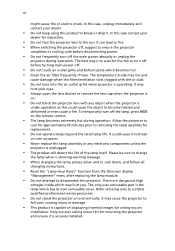
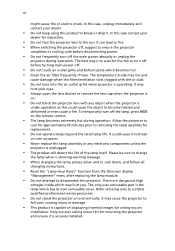
...electronic components unless the
projector is operating. Only use acer ceiling mount kit for the fan to ...lead to fire. • When switching the projector off the main power abruptly or unplug the
projector during operation. In this case, unplug immediately ... Do not keep using this could cause it to removing the lamp assembly for inspection.
• Do not face the projector lens to ...
User Manual - Page 7


... music at www.eiae.org. For more information on the Waste from Electrical and Electronics Equipment (WEEE) regulations, visit http://www.acer-group.com/public/ Sustainability/sustainability01.htm
Mercury advisory
For projectors or electronic products containing an LCD/CRT monitor or display:
"Lamp(s) contain Mercury, Dispose Properly." vii
Caution for extended periods...
User Manual - Page 9


... the Projector
7
Turning the Projector On/Off
8
Turning on the Projector
8
Turning the projector off
9
Adjusting the Projected Image
10
Adjusting the Height of Projected Image
10
How to optimize image size and distance
11
How to get a preferred image size by adjusting
distance and zoom
13
User Controls
15
Installation menu
15
Acer Empowering...
User Manual - Page 11


... / SECAM compatible and HDTV (720p, 1080i, 1080p) supported • Lower power consumption and economy (ECO) mode extends lamp life • Acer EcoProjeciton Technology delivers Intelligent power management
approach and physical efficiency improvement
• Empowering Key reveals Acer Empowering Technology utilities (Acer
eView, eTimer, ePower, e3D Management) for easy adjustment of settings...
User Manual - Page 13
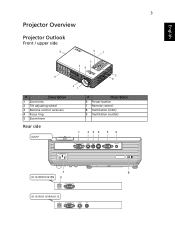
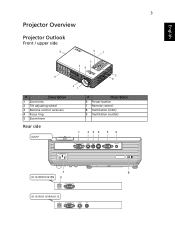
English
3
Projector Overview
Projector Outlook
Front / upper side
8
6
7
5 3
4
9
3
8
2 1
#
Description
1 Zoom lens
2 Tilt adjusting wheel
3 Remote control receivers
4 Focus ring
5 Zoom lever
Rear side
X261P
#
Description
6 Power button
7 Remote control
8 Ventilation (inlet)
9 Ventilation (outlet)
1
234
56
VGA IN
S-VIDEO VIDEO RS232
VGA OUT
AUDIO IN
7
8
X1161PN/...
User Manual - Page 15
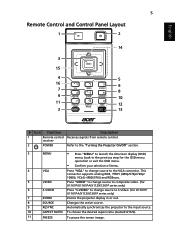
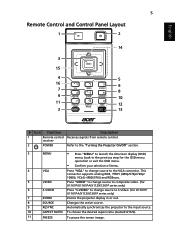
...
Press "VIDEO" to change source to composite video. (for X1161P/
X1161PA/X112/X1261P series only)
7
ZOOM
Zooms the projector display in or out.
8
SOURCE
Changes the active source.
9
RESYNC
Automatically synchronizes the projector to the VGA connector. receiver
2
POWER
Refer to the "Turning the Projector On/Off" section.
3
MENU
• Press "MENU" to launch the...
User Manual - Page 16
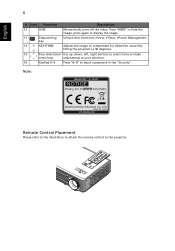
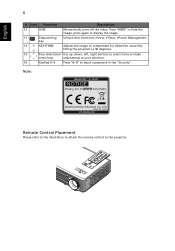
...
KEYSTONE
Adjusts the image to compensate for distortion caused by
tilting the projector (± 40 degrees).
15
Four directional Use up, down, left, right buttons to select items or make
select keys
adjustments to your selection.
16
KeyPad 0~9
Press "0~9" to the projector. English
6
# Icon Function
Description
12
HIDE
Momentarily turns off the video...
User Manual - Page 18
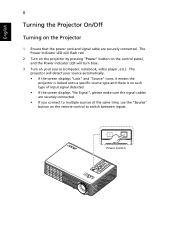
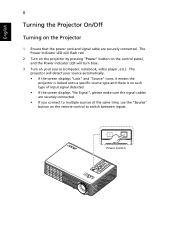
... is no such type of input signal detected. • If the screen displays "No Signal", please make sure the signal cables are securely connected. Power button The Power indicator LED will flash red.
2 Turn on the projector by pressing "Power" button on the control panel, and the Power indicator LED will detect your source (computer, notebook, video player ,etc.).
User Manual - Page 19
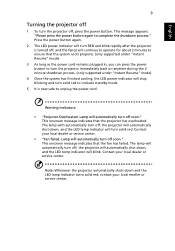
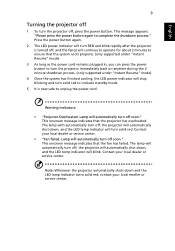
... temp indicator will automatically turn the projector off soon." Lamp will turn off , press the power button. The lamp with automatically turn off , the projector will automatically shut down and the LED lamp indicator turns solid red, contact your local reseller or service center. Press the power button again.
2 The LED power indicator will continue to operate for...
User Manual - Page 25


... exit the menu and return to the Acer welcome screen. English
15
User Controls
Installation menu
The installation menu provides an onscreen display (OSD) for projector
installation and maintenance.
3 The background pattern acts as screen size and distance, focus and more . 1 Turn on the projector by pressing "Power" button on the control pad. 2 Press the...
User Manual - Page 26
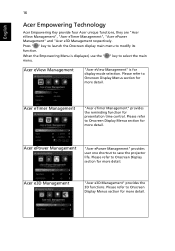
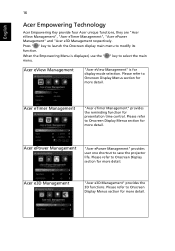
English
16
Acer Empowering Technology
Acer Empowering Key provide four Acer unique functions, they are "Acer eView Management", "Acer eTimer Management", "Acer ePower Management" and "Acer e3D Management respectively. Press " " key to launch the Onscreen display main menu to save the projector life. Acer ePower Management
"Acer ePower Management" provides user one shortcut to modify its...
User Manual - Page 30


...Keystone
(for X1161PA/X112/X1161PN/X1261PN series only)
• Front-Desktop: The factory default setting.
• Rear-Desktop: When you select this function, the projector
reverses the image so... ceiling mounted projection.
• Front-Ceiling: When you select this function, the projector inverts
the image for ceiling-mounted projection. You can project from behind a
translucent screen...
User Manual - Page 33


...power cord is plugged.
• If you select "Always request the password when turning the
projector on.", the user has to enter the password every time when the projector...be accepted by projector anytime no matter what the Administrator Password is "Off".
Choose "On" to enable VGA OUT connection. (for X1261P only)
• Press the
button and choose "... with an
Acer service center.
User Manual - Page 34


... choose "Yes" to change the lamp 30 hours before its expected end-of the projector.
• Instant Off: Shuts down the projector without fan cooling. • Instant Resume: Resumes the system when the Power button
is 120 minutes)
Displays the lamp's elapsed operating time (in hours). Choose "On" to turn the lamp hour
counter...
User Manual - Page 37
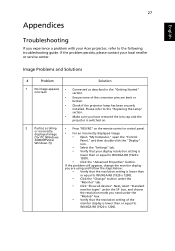
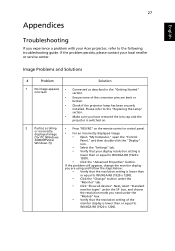
27
Appendices
English
Troubleshooting
If you experience a problem with your Acer projector, refer to WUXGA-RB (1920 x
1200).
• Click the "Advanced Properties" button. Image Problems and Solutions
#
Problem
Solution
1
No image appears • Connected as described in the "Getting Started"
onscreen
section.
• Ensure none of the
monitor display is lower than or ...
User Manual - Page 43
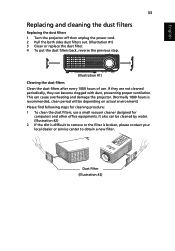
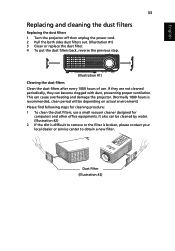
...(Illustration #2) If they are not cleaned periodically, they can cause overheating and damage the projector. (Normally 1000 hours is broken, please contact your local dealer or service center to ... English
33
Replacing and cleaning the dust filters
Replacing the dust filters 1 Turn the projector off then unplug the power cord. 2 Pull the both sides dust filters out. (Illustration #1) 3 Clean or...
User Manual - Page 44
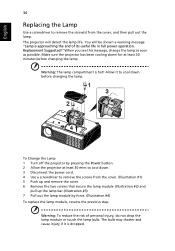
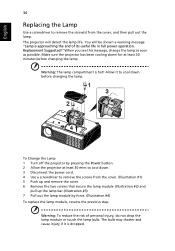
... soon as possible.
You will detect the lamp life. Make sure the projector has been cooling down . 3 Disconnect the power cord. 4 Use a screwdriver to remove the screws from the cover, ... and
pull up the lamp bar.(Illustration #3) 7 Pull out the lamp module by pressing the Power button. 2 Allow the projector at least 30 mins to cool down for at least 30 minutes before changing the lamp.
1 ...
User Manual - Page 48
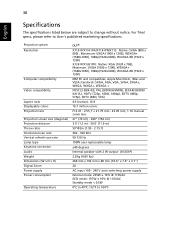
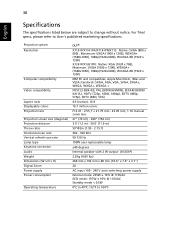
... type Keystone correction Audio Weight Dimensions (W x D x H) Digital Zoom Power supply Power consumption
Operating temperature
DLP®
X1161P/X1161PA/X1161PN/X112: Native: SVGA (800 x 600) , Maximum: UXGA (1600 x ...mm x 192 mm x 80 mm (10.6" x 7.6" x 3.1")
2X
AC input 100 - 240 V auto-switching power supply
Normal mode: 235W ± 10% @ 110VAC ECO mode: 197W ± 10% @ 110VAC Standby mode < ...
User Manual - Page 56
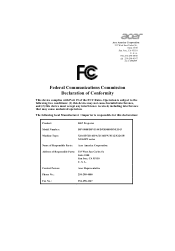
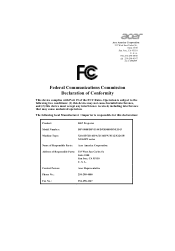
.... The following two conditions: (1) this device may not cause harmful interference, and (2) this declaration:
Product:
DLP Projector
Model Number:
DSV0008/DSV1144/DNX0009/DNX1143
Machine Type:
X1161P/X1161PA/X1161PN/X112/X1261P/ X1261PN series
Name of Responsible Party: Acer America Corporation
Address of the FCC Rules. A. 7HO 254-298-4000 ) D[ 254-298-4147
Z Z Z DFHUFRP
Federal...
Similar Questions
Acer Projector X1261 Flashing Purple Light
Acer projector x1261 flashing purple light, how to fix it?
Acer projector x1261 flashing purple light, how to fix it?
(Posted by Zrgoo 6 years ago)
How To Remove White Vertical Lines On Acer X110p Projector.
The projector keeps showing white lines on the screen.
The projector keeps showing white lines on the screen.
(Posted by markirisun 9 years ago)
My Acer C110 Is Now Showing A Greenish Shading Shaking Problem?
(Posted by eyoeyosi7 10 years ago)
My Projector Acer P1200 Won't Stop Flashing Green Red Blue.
(Posted by killdill83 10 years ago)

