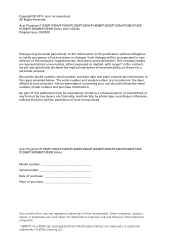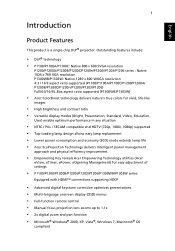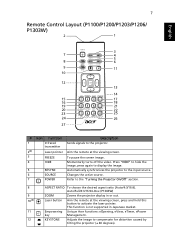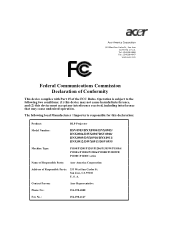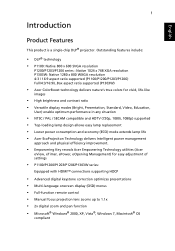Acer P1200 Support Question
Find answers below for this question about Acer P1200.Need a Acer P1200 manual? We have 3 online manuals for this item!
Question posted by killdill83 on August 15th, 2013
My Projector Acer P1200 Won't Stop Flashing Green Red Blue.
The person who posted this question about this Acer product did not include a detailed explanation. Please use the "Request More Information" button to the right if more details would help you to answer this question.
Current Answers
Answer #1: Posted by sabrie on August 16th, 2013 12:20 AM
Hi there. Click the link below for solutions.
http://www.fixya.com/support/t1684335-flashing_red_green_white_blue
http://www.fixya.com/support/t1684335-flashing_red_green_white_blue
www.techboss.co.za
Related Acer P1200 Manual Pages
Similar Questions
What Does A Flashing Red / Blue Light Indicate
Purchased a VGA to HDMI adaptor to connect new Dell Laptop to my Acer Projector X110P. Following usu...
Purchased a VGA to HDMI adaptor to connect new Dell Laptop to my Acer Projector X110P. Following usu...
(Posted by geoffwinter 4 years ago)
Compatibility Acer C120 With Acer Aspire One D150
Hello, I want to know if someone use ACER AspirOne D150 with projector ACER C120: they are compatibl...
Hello, I want to know if someone use ACER AspirOne D150 with projector ACER C120: they are compatibl...
(Posted by andreadepascale 10 years ago)
Projector Acer C120 Running Slow
My new C120 projector's display is not flowing, or you could say the refresh rate is low. It's not o...
My new C120 projector's display is not flowing, or you could say the refresh rate is low. It's not o...
(Posted by givantos 11 years ago)
Where Buy The Dmd Chip P/n# 48.8er01g001 For Projector Acer H5360
(Posted by mlima 12 years ago)