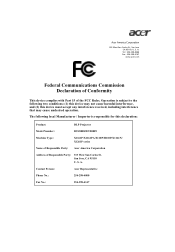Acer X110P Support and Manuals
Get Help and Manuals for this Acer Computers item

Most Recent Acer X110P Questions
Manual Settings
how do I manually change the input source settings on my projector
how do I manually change the input source settings on my projector
(Posted by stephanieoginda 2 years ago)
What Does A Flashing Red / Blue Light Indicate
Purchased a VGA to HDMI adaptor to connect new Dell Laptop to my Acer Projector X110P. Following usu...
Purchased a VGA to HDMI adaptor to connect new Dell Laptop to my Acer Projector X110P. Following usu...
(Posted by geoffwinter 4 years ago)
How To Remove Celling Mounting
how to remove ceiling mounting from acer x110p projector without remote
how to remove ceiling mounting from acer x110p projector without remote
(Posted by click2uche 6 years ago)
How To Remove White Vertical Lines On Acer X110p Projector.
The projector keeps showing white lines on the screen.
The projector keeps showing white lines on the screen.
(Posted by markirisun 9 years ago)
Trouble Shooting - Acer X110p Projector
projector shows the following message: no effective fan RPM data.
projector shows the following message: no effective fan RPM data.
(Posted by johanlucinda 9 years ago)
Acer X110P Videos
Popular Acer X110P Manual Pages
Acer X110P Reviews
We have not received any reviews for Acer yet.