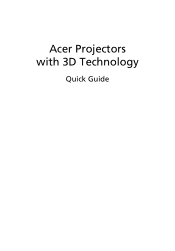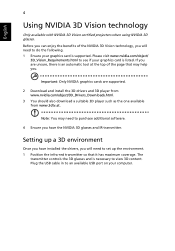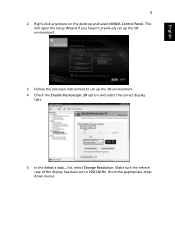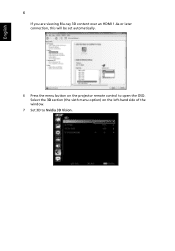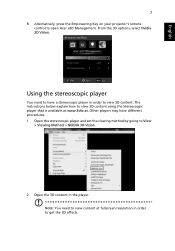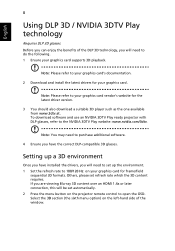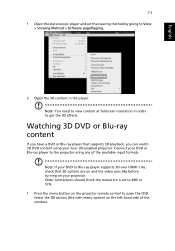Acer X1383WH Support and Manuals
Get Help and Manuals for this Acer Computers item

View All Support Options Below
Free Acer X1383WH manuals!
Problems with Acer X1383WH?
Ask a Question
Free Acer X1383WH manuals!
Problems with Acer X1383WH?
Ask a Question
Acer X1383WH Videos
Popular Acer X1383WH Manual Pages
Acer X1383WH Reviews
We have not received any reviews for Acer yet.