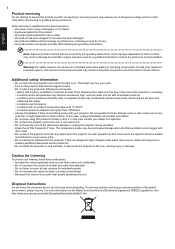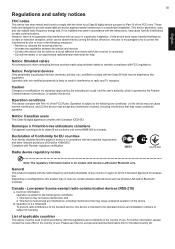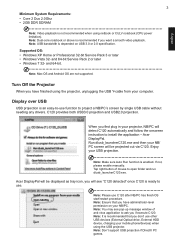Acer C120 Support and Manuals
Get Help and Manuals for this Acer Computers item

Most Recent Acer C120 Questions
No Me Lo Reconoce La Netbook
the netbook bangho does not recognize me the projector, does not self-execute
the netbook bangho does not recognize me the projector, does not self-execute
(Posted by alepedrueza 5 years ago)
Acer C12 Dlp Projector And Windows 8.1 64-bit Not Recognized?
Projector keeps going to sleep and not recognized by PC?
Projector keeps going to sleep and not recognized by PC?
(Posted by sinyun916 8 years ago)
The Display Resolution Changes
every time i turn on the pc or plug in the projector the resolution of the display becomes 800/600 a...
every time i turn on the pc or plug in the projector the resolution of the display becomes 800/600 a...
(Posted by fillpereira 9 years ago)
C120 Projector Mac How To
(Posted by Ro5ibrooks 9 years ago)
Is Acer C120 Led Compatible With Mac
(Posted by zaitsd 10 years ago)
Acer C120 Videos
Popular Acer C120 Manual Pages
Acer C120 Reviews
We have not received any reviews for Acer yet.