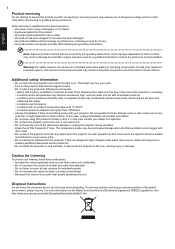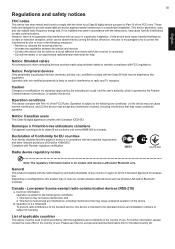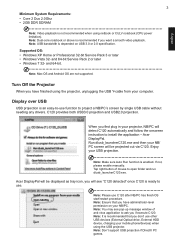Acer C120 Support Question
Find answers below for this question about Acer C120.Need a Acer C120 manual? We have 1 online manual for this item!
Question posted by sinyun916 on May 9th, 2015
Acer C12 Dlp Projector And Windows 8.1 64-bit Not Recognized?
Current Answers
Answer #1: Posted by TechSupport101 on May 9th, 2015 9:26 PM
SOLUTION
To fix this problem, you can update to Windows 8.1. If you want to keep Windows 8, Windows Update patch KB2871690 must be installed. In addition, anti-virus software can cause problems with the projector. You can check the following to possibly fix the problem:
- Norton: Update to the latest virus definitions and software updates. You may also temporarily disable the anti-virus software to see if the C120 operates properly.
- McAfee: If the anti-virus software is expired, the reminder message will interrupt the C120. You must either renew or remove McAfee from the computer.
- Kaspersky: Update to the latest virus definitions and software updates. You may also temporarily disable the anti-virus software to see if the C120 operates properly.
Related Acer C120 Manual Pages
Similar Questions
Hello, I want to know if someone use ACER AspirOne D150 with projector ACER C120: they are compatibl...
My new C120 projector's display is not flowing, or you could say the refresh rate is low. It's not o...