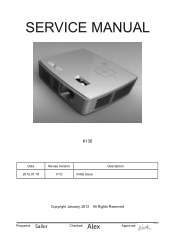Acer K130 Support and Manuals
Get Help and Manuals for this Acer Computers item

Most Recent Acer K130 Questions
Acer K130 Portable Projector Firmware Update
Just purchased acer k130 portable projector. the projector menu does not reflect all the items that ...
Just purchased acer k130 portable projector. the projector menu does not reflect all the items that ...
(Posted by dough26104 10 years ago)
Acer K130 Videos
Popular Acer K130 Manual Pages
Acer K130 Reviews
We have not received any reviews for Acer yet.