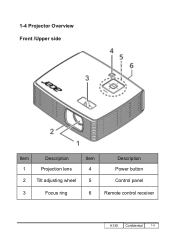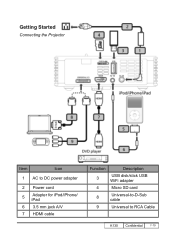Acer K130 Support Question
Find answers below for this question about Acer K130.Need a Acer K130 manual? We have 3 online manuals for this item!
Question posted by dough26104 on November 11th, 2013
Acer K130 Portable Projector Firmware Update
Just purchased acer k130 portable projector. the projector menu does not reflect all the items that are in the manual. do i need to get a firmware update and if so where can i get it. Thanks, Doug Herrington
Current Answers
Related Acer K130 Manual Pages
Similar Questions
Acer C12 Dlp Projector And Windows 8.1 64-bit Not Recognized?
Projector keeps going to sleep and not recognized by PC?
Projector keeps going to sleep and not recognized by PC?
(Posted by sinyun916 8 years ago)
I Need To Find The Acer K11 Firmware Update (was Programmed For A Lamp It's Leds
I can't find the firmware on the web, I don't know where to download it for mac if possible. I have ...
I can't find the firmware on the web, I don't know where to download it for mac if possible. I have ...
(Posted by veroniquedorizon 9 years ago)
Where Can Download Acer Projector Firmware Aupgrde For P1273b
(Posted by zaidi284 10 years ago)
How To Switch On 3d Vision On My Acer X1211 Dlp Projector?
(Posted by edouardivanov 11 years ago)