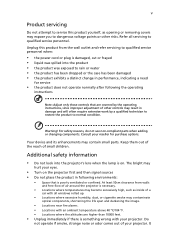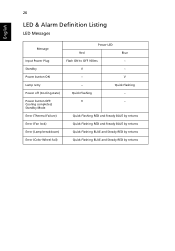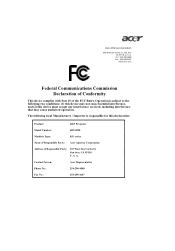Acer K11 Support Question
Find answers below for this question about Acer K11.Need a Acer K11 manual? We have 3 online manuals for this item!
Question posted by veroniquedorizon on October 2nd, 2014
I Need To Find The Acer K11 Firmware Update (was Programmed For A Lamp It's Leds
I can't find the firmware on the web, I don't know where to download it for mac if possible. I have a warning that says that the 'lamp' is at the end of its life, although it should last 30000 hours. Where could I find the Acer K11 firmware update, please ? Thanks for your help.
Current Answers
Answer #1: Posted by TechSupport101 on October 2nd, 2014 8:55 AM
Hi. Go here >Select your region > enter the model number and search > select downloads... to learn of available firmware.
Related Acer K11 Manual Pages
Similar Questions
Well, I Have Already Searched The Web For The Firmware. I Find Other Firmwares,
like the ones of the K132 and of the K135 projectors, but I can't find the one I am interested in, t...
like the ones of the K132 and of the K135 projectors, but I can't find the one I am interested in, t...
(Posted by veroniquedorizon 9 years ago)
Acer K130 Portable Projector Firmware Update
Just purchased acer k130 portable projector. the projector menu does not reflect all the items that ...
Just purchased acer k130 portable projector. the projector menu does not reflect all the items that ...
(Posted by dough26104 10 years ago)
Where Can Download Acer Projector Firmware Aupgrde For P1273b
(Posted by zaidi284 10 years ago)
Why Does Acer K11 Say 'no File Found' When Using Usb Drive?
Acer k11 does recognise the usb device, when inserted, but it doesn't read any files from it. Files ...
Acer k11 does recognise the usb device, when inserted, but it doesn't read any files from it. Files ...
(Posted by greenstudio 12 years ago)
I Want To Learn
I WANT TO BUY A K11. I WILL LEARN SOME DESCRIPTIONS.
I WANT TO BUY A K11. I WILL LEARN SOME DESCRIPTIONS.
(Posted by attilaattila 12 years ago)