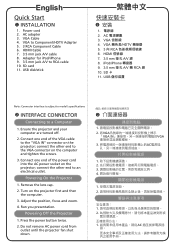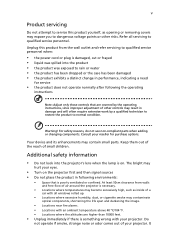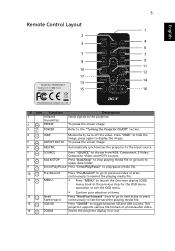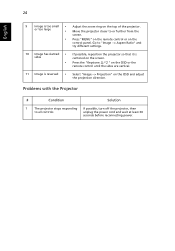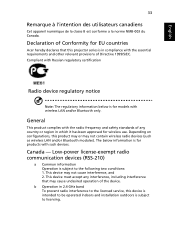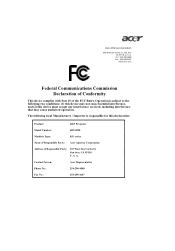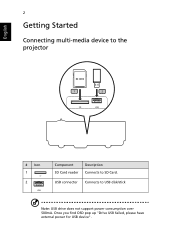Acer K11 Support Question
Find answers below for this question about Acer K11.Need a Acer K11 manual? We have 3 online manuals for this item!
Question posted by greenstudio on March 18th, 2012
Why Does Acer K11 Say 'no File Found' When Using Usb Drive?
Supporting Images
You can click the images below to enlargeCurrent Answers
Answer #1: Posted by kmoranas on November 2nd, 2012 5:12 AM
http://www.manualowl.com/m/Acer%20Computers/K11/Manual/145307
For the error you mentioned it says: "Media file not found or can't be opened in file list" -- The files by un-supported codec won't be shown on file list. Please check the media support again in this manual.
For example, the video file will not play if it has B-frames, or has high bitrate or high definition resolution...
Try re-encoding your video file.
For JPEG photos, up to 19.66 mega pixels are supported.
Related Acer K11 Manual Pages
Similar Questions
like the ones of the K132 and of the K135 projectors, but I can't find the one I am interested in, t...
I can't find the firmware on the web, I don't know where to download it for mac if possible. I have ...
hello! i have just bought the surface 2. now im trying to install my projector but it doesnt work. i...
I have tried numerous USB sticks but the acer always says "FILE NOT FOUND" . This makes it useless -...