Acer P7505 Support and Manuals
Acer P7505 Videos
Popular Acer P7505 Manual Pages
Quick Guide - Page 4
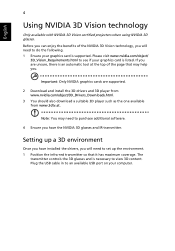
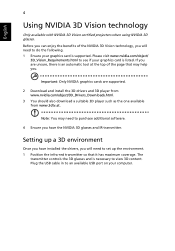
...you will need to purchase additional software.
4 Ensure you are supported.
2 Download and install the 3D drivers and 3D player from www.nvidia.com/object/3D_Drivers_Downloads.html.
...supported. The
transmitter controls the 3D glasses and is listed. Plug the USB cable in to set up a 3D environment
Once you have the NVIDIA 3D glasses and IR-transmitter.
If you have installed the drivers...
Quick Guide - Page 8
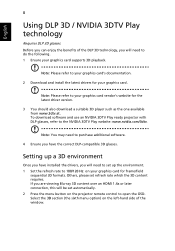
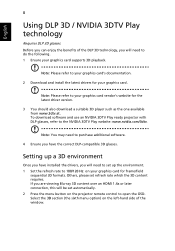
...set automatically. 2 Press the menu button on your graphics card supports 3D playback.
Select the 3D section (the sixth menu option) on the left-hand side of the DLP 3D technology, you will need to your graphics card's documentation.
2 Download and install the latest drivers...from www.3dtv.at. If you have installed the drivers, you will be set refresh rate which the 3D content requires...
Quick Guide - Page 11
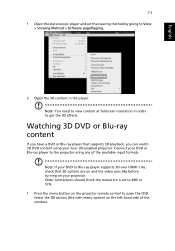
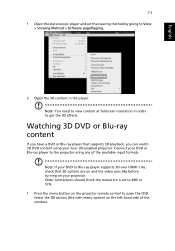
English
11
1 Open the stereoscopic player and set to 480i or 576i. 1 Press the menu button on the projector remote control to the projector using your Acer 3D-enabled projector. Watching 3D DVD or Blu-...Open the 3D content in the player. Note: If your DVD or Blu-ray player supports 3D over HDMI 1.4a, check that supports 3D playback, you have a DVD or Blu-ray player that 3D options are on ...
User Manual - Page 1


Acer Projector
P7505/F155/PF-807/P7605/F165/PFWU07/H9505BD/E255D/HE-822J/
P7305W/F125/PF-W07 Series User's Guide
User Manual - Page 2
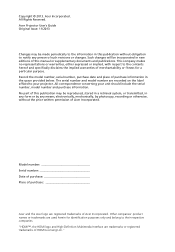
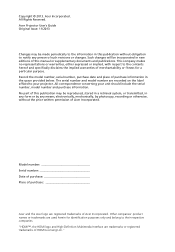
...
Acer and the Acer logo are used herein for a particular purpose. Acer Incorporated. All Rights Reserved. No part of Acer Incorporated. All correspondence concerning your projector. Acer Projector User's Guide Original Issue: 11/2013
Changes may be reproduced, stored in a retrieval system, or transmitted, in this manual or supplementary documents and publications. Record the model...
User Manual - Page 11


..., Standard, Video, Movie,
Dark Cinema, Game, Sports, User) enable optimum performance in any situation
• NTSC / PAL / SECAM compatible and HDTV (720p, 1080i, 1080p) supported • Side-sliding lamp design allows easy lamp replacement • Lower power consumption and economy (ECO) mode extends lamp life • Acer EcoProjeciton Technology delivers Intelligent power management
approach...
User Manual - Page 17
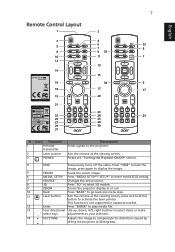
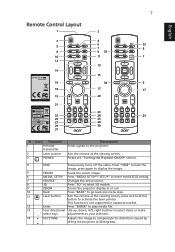
... hide the
image, press again to display the image.
5
FREEZE
Pause the screen image.
6
MEDIA_SETUP Press "MEDIA SETUP"/"SETUP" to enter media OSD setting.
7
SOURCE
Changes the active source.
8
3D
Press "3D" to select 3D models.
9
ZOOM
Zooms the projector display in Japanese market.
12
Enter
Press "ENTER" to play media file.
13
Four...
User Manual - Page 18


...available when connected to a computer via the
"Acer LAN webpage management" utility. (Acer Projector
Multimedia CD)
31
KeyPad 0~9
Press "0~9" to input a password in file list view.
Next
Press "Next... buttons are on model definition. Stop
Press "Stop" to stop playing media file.
22
VGA
Press "VGA" to change source to Component
video.
This
connector supports analog RGB, YPbPr...
User Manual - Page 33
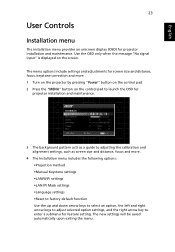
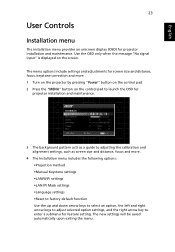
English
23
User Controls
Installation menu
The installation menu provides an onscreen display (OSD) for
projector installation and maintenance.
3 The background pattern acts as a guide to adjusting the calibration and alignment settings, such as screen size and distance, focus and more . 1 Turn on the projector by pressing "Power" button on the control pad. 2 Press the "MENU" button...
User Manual - Page 37


... functions are near 100%. (video sources only) Film Mode Sets the image optimized to be less or more saturated color. ... for each analog source. Brilliant Color Produces an expanded on model definition. English
Advanced
27
Ind. Ind. Gain Adjusts the ...vary depending on -screen color spectrum that are not supported under computer or HDMI mode. Ind. Noise Reduction Adjusts signal noise ...
User Manual - Page 40


... the current image as the startup screen, follow the instructions below , takes effect when there is turned "off", the projector will take effect when you restart the projector.
Choose "Yes" to
use as your Acer projector. • User: Use memorize picture from the default setting "Acer"
to "User". • Press "Screen Capture" to customize the startup...
User Manual - Page 41


...number, please contact with an Acer service center. Timeout(Min.) Once "Security" is activated to
enter the password again. • The factory default setting of the projector . User Password
• Press
to setup or change the "Administrator Password".
• The factory default of "Administrator Password" is the number which will
request user to enter the password every time when the...
User Manual - Page 45


... "User" mode. You can support 3D format files. Please adjust setting depended on web page below, - If you see a discrete or overlapping image while wearing DLP 3D glasses, you are viewing and obtain the best result. Note: The SW players, such as your purpose. Note: Functions vary depending on model definition. Choose "On" to...
User Manual - Page 47


...
"Models" box.
• Verify that the resolution setting of the connector pins are using and follow the steps below:
• Verify that your display resolution setting is switched on.
2
Partial, scrolling or • Press "RESYNC" on the remote control or control panel. 37
Appendices
English
Troubleshooting
If you experience a problem with your local reseller or service...
User Manual - Page 57


47
English
Specifications
The specifications listed below are subject to Acer's published marketing specifications. For final specs, please refer to change ... billion colors
F = 2.45 ~ 2.9, f = 22.18mm ~ 33.27mm, 1:1.5 Manual Zoom and Manual Focus
• P7305W/F125/PF-W07 series: 29" (74 cm) ~ 300"
(762 cm)
• P7505/F155/PF-807/H9505BD/E255D/HE-822J series:
30" (76cm) ~ 300" (762cm)...
Acer P7505 Reviews
Do you have an experience with the Acer P7505 that you would like to share?
Earn 750 points for your review!
We have not received any reviews for Acer yet.
Earn 750 points for your review!


