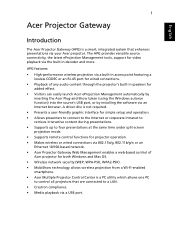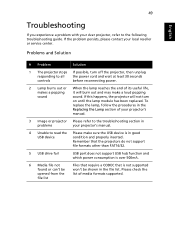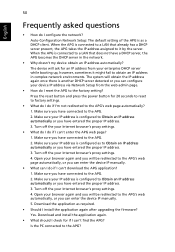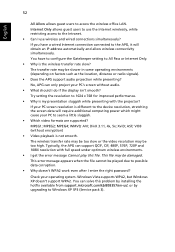Acer U5200 Support and Manuals
Get Help and Manuals for this Acer Computers item

Most Recent Acer U5200 Questions
Connect Mac To Projector Wireless
Someone got this working for me and now it no longer works so I know it is possible. I am trying to...
Someone got this working for me and now it no longer works so I know it is possible. I am trying to...
(Posted by robertcroft 11 years ago)
Acer U5200 Videos
Popular Acer U5200 Manual Pages
Acer U5200 Reviews
We have not received any reviews for Acer yet.