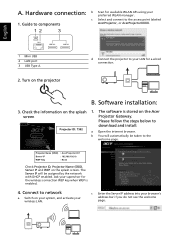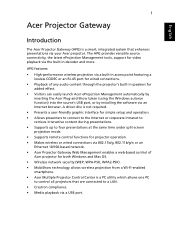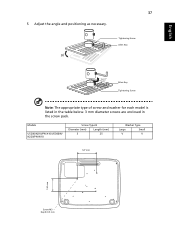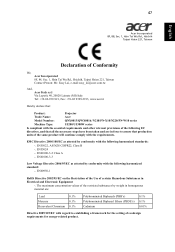Acer U5200 Support Question
Find answers below for this question about Acer U5200.Need a Acer U5200 manual? We have 4 online manuals for this item!
Question posted by robertcroft on September 18th, 2012
Connect Mac To Projector Wireless
Someone got this working for me and now it no longer works so I know it is possible.
I am trying to connect my mac computer to a
U5200/N210/PN-X10/U5300W/N220/
PN-W10 - wirlessly I have got an Acer_Mac program that searches for the projector and it used to find it now it just says;
No Acer_Mac device found.
Current Answers
Related Acer U5200 Manual Pages
Similar Questions
Why Conect Computer This Projector
This projector not concet computer plese suggest me this projector use
This projector not concet computer plese suggest me this projector use
(Posted by ashishbarra2 1 year ago)
Fan Problem
my Acer x111 FLP projector,emea is saying fan error anytime I plug it on what will be the problem
my Acer x111 FLP projector,emea is saying fan error anytime I plug it on what will be the problem
(Posted by petersjude79 9 years ago)
Audio Output From Projector
How do I use external speakers with this projector using windows 8 Laptop
How do I use external speakers with this projector using windows 8 Laptop
(Posted by mhmarsh73 9 years ago)
Download Acer Eprojector Management Software.
Our center for elderly people has a acer pd525 projector, and I would like to download the software ...
Our center for elderly people has a acer pd525 projector, and I would like to download the software ...
(Posted by jenle 11 years ago)
Do You Know How I Can Connect C110 Projector To A501 Tablet Please?
(Posted by alanbgorry 12 years ago)