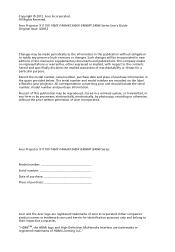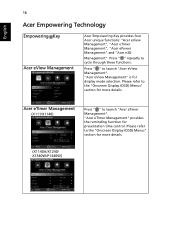Acer X111 Support Question
Find answers below for this question about Acer X111.Need a Acer X111 manual? We have 2 online manuals for this item!
Question posted by petersjude79 on February 20th, 2015
Fan Problem
Current Answers
Answer #1: Posted by TommyKervz on February 23rd, 2015 2:35 PM
If you out of warranty remove the top and plug it without it to check if the fan is turning, try cleaning around the fan using any air compressor.
If under warranty let your cover the damage, take the product back to the shop
The same topic was raised on the forum here
Related Acer X111 Manual Pages
Similar Questions
my acer projector X1140A DLP fan fail
the fan of my acer x1110 dlp projector failed to work, so the lamp is automatically shut off, is the...
When I plug in the projector the power does not turn on only the fan runs for few seconds and stops....
Our ACER 726W DLP ...ceiling Problem with Acer PD726W Projector Our ACER 726W DLP ...ceiling mount...