Acer XD1150 Support Question
Find answers below for this question about Acer XD1150.Need a Acer XD1150 manual? We have 2 online manuals for this item!
Question posted by ld11 on December 19th, 2012
Acer Projector Start Problems
When I plug in the projector the power does not turn on only the fan runs for few seconds and stops. Tried unplugging and restarting but same issue
Current Answers
There are currently no answers that have been posted for this question.
Be the first to post an answer! Remember that you can earn up to 1,100 points for every answer you submit. The better the quality of your answer, the better chance it has to be accepted.
Be the first to post an answer! Remember that you can earn up to 1,100 points for every answer you submit. The better the quality of your answer, the better chance it has to be accepted.
Related Acer XD1150 Manual Pages
XD1150 Service Guide - Page 2


...Projector / XD1170D 0.55 inch 120 DDR DMD SVGA Micro Portable Projector / XD1270D 0.55 inch 120 DDR DMD XGA Micro Portable Projector / XD1150 0.55 inch 120 DDR DMD SVGA Micro Portable Projector / XD1250 0.55 inch 120 DDR DMD XGA Micro Portable Projector... mentioned in further edition. The manual gives you immediately identify problems that is complex or is for technicians and people who have...
XD1150 Service Guide - Page 48


DLP Composer - USB)
- Firmware (PD100 / PD100D / PD120 / PD120D / XD1170D / XD1270D / XD1150 / XD1250)
Hardware :
Item
Photo
Item
Photo
Projector (PD100 / PD100D)
Projector (PD120 / PD120D)
Power Cord
Projector (XD1170D /XD1270D)
USB Cable
PC or Laptop
Projector (XD1150/ XD1250)
Confidential
1 Chapter 5
Firmware Upgrade
Equipment Needed
Software : (DDP 2000-
XD1150 Service Guide - Page 51
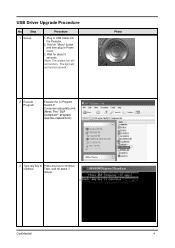
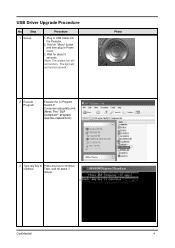
Wait for about 5 seconds.
(Note: The system fan will not function as well.)
2 Execute Program
Execute the C:\Program files\DLP Composer\usbupdata.cmd. (Note: The "DLP Composer" program must be closed first.)
Photo
3 Type any key to Press any key to continue.
Confidential
4 Plug in Power Cord.
3. continue
Then, wait for about 1
minute. The light...
XD1150 Service Guide - Page 53


... located
in Power Cord.
3. Click "OK". Hold on "Menu" button and then plug in the default installation
directory is:
C:\Program Files\DLP
Composer. Confidential
1 USB Vendor: 0x451
Product: 0x2000 2 OK
6
The light will not function.
Wait for about 5 seconds.
(Note: The system fan will not function as well.)
Link PC COM1 and projector
Execute the...
XD1150 Service Guide - Page 55
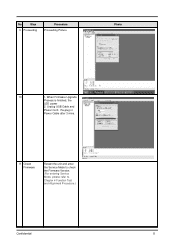
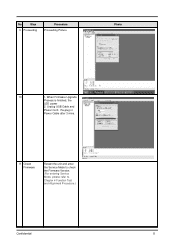
...
Procedure Proceeding Picture
Photo
10
1. When Firmware Upgrade
Process is finished, the
LED power
2. Re-plug in
Power Cable after 3 mins.
11 Check Firmware
Restart the unit and enter the Service Mode to check the Firmware Version. (For entering Service Mode, please refer to Chapter 4 Function Test and Alignment Procedure.)
Confidential
8 Unplug USB Cable and...
XD1150 User's Guide EN - Page 4


...English ... 2 Warning- To reduce the risk of your eyes. Turn on until the lamp module has been replaced. Usage Notice
Precautions
Follow all changing instructions. Do not use lens cap when projector is on. If this user's guide to cool down, and...the lamp when it will detect the life of its cooling cycle before disconnecting power.
When the lamp reaches the end of the lamp itself.
XD1150 User's Guide EN - Page 6


...Acer eView Management, Acer eTimer Management and Acer...-sizing
(for XD1250/XD1250D) SXGA, XGA compression and VGA re-sizing (for XD1150/ XD1150D)
Single chip DLP® technology
NTSC3.58/NTSC4... powerful Acer Empowering key in- Outstanding features include:
True XGA, 1024 x 768 addressable pixels (for XD1250/
XD1250D) True SVGA, 800 x 600 addressable pixels (for XD1150/...
XD1150 User's Guide EN - Page 11
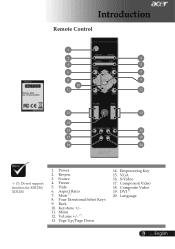
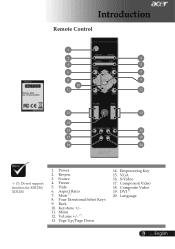
... Four Directional Select Keys 9. Composite Video 19. Language
9 ... Mute (*) 8. Page Up/Page Down
14. Component Video 18. Hide 6. Back 10. Keystone +/11. Empowering Key 15. Power 2. Source 4. Freeze 5. DVI (*) 20. VGA 16. Volume +/- (*) 13. S-Video 17. English Menu 12. Resync 3. Introduction
Remote Control
1
2
3
4
5
6
7
8
9
10
11
12
12
13
14
15...
XD1150 User's Guide EN - Page 13


....
1 Lens Cap
11 ... English Installation
Powering On/Off the Projector
Powering On the Projector
1. Ensure that the power cord and signal cable are securely connected.
If you connect multiple sources at the same time, using the
"Source" button on the remote control or control panel to switch.
2 Power
Turn on this source type and there...
XD1150 User's Guide EN - Page 24


... fit the projection screen and
becomes 4:3 ratio.
480p (*) : Provide the best display for XD1150/ XD1150D only. User Controls
Image (Computer / Video Mode)
(*): for a 480p 16... (±16 degrees) Aspect Ratio
Use this function, the projector reverses the
image so you select this function, the projector turns the im- English ... 22
Projection
Front-Desktop
The...
XD1150 User's Guide EN - Page 25


...; "Sharpness" functions is not supported under DVI and Video mode.
Rear-Ceiling
When you experience an unstable or flickering image, use this function, the projector reverses and
turns the image upside down .
XD1150 User's Guide EN - Page 26


... change the setting from PC to projector via the USB cable and Acer eOpening Management utility (refer to select your desired startup screen. User Controls
Management (Computer / Video Mode)
Auto Shutdown (Minutes)
The projector will search for next channel. Source Lock
When source lock is turned off, the projector will auto shutdown while there is...
XD1150 User's Guide EN - Page 27


... PC to download your PC. If the projector was turned on, press power button twice to the projector.
4. Press and hold "Menu" and " " buttons simultaneously then plug the AC power cord to turn off the projector.
2. Connect the projector to your PC with the bundled USB cable then execute Acer eOpening Management utility to projector. Please make sure the USB cable...
XD1150 User's Guide EN - Page 30


... two options of "Security Mode". Select "Request password only after plugging power
cord", the project will request user to input password only for the first time plugging on power cord of the projector. Select "Always request password while projector turns on", user have to change "Administrator Password".
The factory default of "Administrator Password" is...
XD1150 User's Guide EN - Page 36
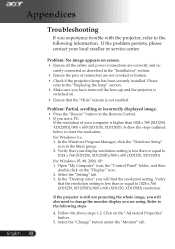
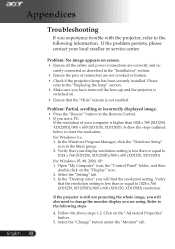
... x 600 (XD1150, XD1150D) resolution. Click on the Remote Control. If you use a PC:
If the resolution of connectors are correctly and se- Appendices
English ... 34
Troubleshooting
If you experience trouble with the projector, refer to the following information. Problem: No image appears on screen. Ensure all the cables and power connections are...
XD1150 User's Guide EN - Page 37


...Notebook or PowerBook computer is in changing resolutions freezes, restart all devices".
you need under the "Manufacturers" ...a second display device is not displaying your graphic card to correct it compatible with the product. Problem: Image...projector.
ting of the monitor display is unstable or flickering Use "Tracking" to
make an ad adjustment.
Problem...
XD1150 User's Guide EN - Page 38


...Problem: Lamp burns out or makes a popping sound
When the lamp reaches its end of life, it will not turn ...projector will burn out and may
make a loud popping sound. Problem: Image is outstretched when displaying 16:9 DVD.
Problem: LED lighting message
Message
Power LED
Red
Blue
Standby State (Input power cord)
Slow Flashing
Lamp lighting
Temp LED Lamp LED
Power on Power...
XD1150 User's Guide EN - Page 43
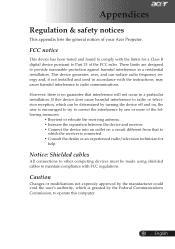
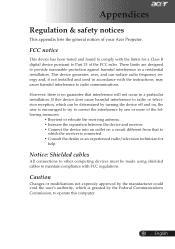
... can be made using shielded cables to other computing devices must be determined by turning the device off and on a circuit different from that interference will not occur in...the receiver is encouraged to try to correct the interference by the Federal Communications Commission, to operate this device does cause harmful interference to Part 15 of your Acer Projector. However, there is no...
XD1150 User's Guide EN - Page 44
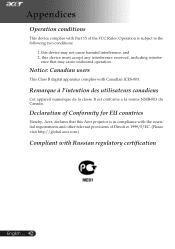
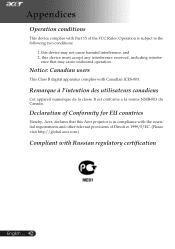
... that may not cause harmful interference, and 2. ence that this Acer projector is subject to the following two conditions:
1. Notice: Canadian users
This Class B digital apparatus complies with Russian regulatory certi... du Canada. Appendices
Operation conditions
This device complies with Part 15 of Directive 1999/5/EC. (Please visit http://global.acer.com.)
Compliant with Canadian ICES-003.
Similar Questions
Price Of Acer Xd1150 ?
What is the current price of acer projector xd1150
What is the current price of acer projector xd1150
(Posted by aliciaslvdr 6 years ago)
Acer Projector X1261 Flashing Purple Light
Acer projector x1261 flashing purple light, how to fix it?
Acer projector x1261 flashing purple light, how to fix it?
(Posted by Zrgoo 6 years ago)
My Acer Projector X1140a Dlp Fan Fail
my acer projector X1140A DLP fan fail
my acer projector X1140A DLP fan fail
(Posted by barangayipilan2016 6 years ago)
Software Drivers Proyektor Xd1150
Software Drivers Proyektor Xd1150
Software Drivers Proyektor Xd1150
(Posted by ronnystanic 9 years ago)
Usb Composite Cable
can i project the content from pc using only the usb cable attached to Acer XD1150 projector
can i project the content from pc using only the usb cable attached to Acer XD1150 projector
(Posted by bisk 11 years ago)


