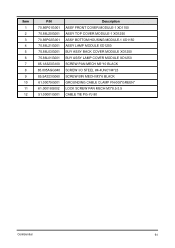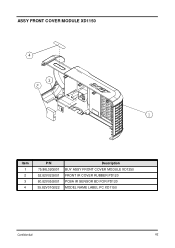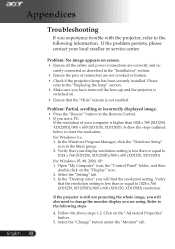Acer XD1150 Support Question
Find answers below for this question about Acer XD1150.Need a Acer XD1150 manual? We have 2 online manuals for this item!
Question posted by ronnystanic on July 15th, 2014
Software Drivers Proyektor Xd1150
Software Drivers Proyektor Xd1150
Current Answers
Related Acer XD1150 Manual Pages
Similar Questions
Easy Way To Download My X117h Driver Software
Where in hell i can download the driver for my x117h projector? I hate this kind of service....
Where in hell i can download the driver for my x117h projector? I hate this kind of service....
(Posted by bernabro5476 5 years ago)
Price Of Acer Xd1150 ?
What is the current price of acer projector xd1150
What is the current price of acer projector xd1150
(Posted by aliciaslvdr 6 years ago)
I Have Misplaced The Software For The Pd113p Projector And Need To Reload It
I have a new laptop and need the software for my pd113p as it was misplaced when we moved where can ...
I have a new laptop and need the software for my pd113p as it was misplaced when we moved where can ...
(Posted by shanemcormond 9 years ago)
Acer Projector Start Problems
When I plug in the projector the power does not turn on only the fan runs for few seconds and stops....
When I plug in the projector the power does not turn on only the fan runs for few seconds and stops....
(Posted by ld11 11 years ago)
Usb Composite Cable
can i project the content from pc using only the usb cable attached to Acer XD1150 projector
can i project the content from pc using only the usb cable attached to Acer XD1150 projector
(Posted by bisk 11 years ago)