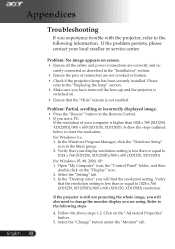Acer XD1150 Support and Manuals
Get Help and Manuals for this Acer Computers item

Most Recent Acer XD1150 Questions
Price Of Acer Xd1150 ?
What is the current price of acer projector xd1150
What is the current price of acer projector xd1150
(Posted by aliciaslvdr 6 years ago)
Software Drivers Proyektor Xd1150
Software Drivers Proyektor Xd1150
Software Drivers Proyektor Xd1150
(Posted by ronnystanic 9 years ago)
Remote
How to start acer XD1150 LCD automatically when connected to pc or laptop. This I need because I los...
How to start acer XD1150 LCD automatically when connected to pc or laptop. This I need because I los...
(Posted by krcesbbabca 10 years ago)
Acer Projector Start Problems
When I plug in the projector the power does not turn on only the fan runs for few seconds and stops....
When I plug in the projector the power does not turn on only the fan runs for few seconds and stops....
(Posted by ld11 11 years ago)
Usb Composite Cable
can i project the content from pc using only the usb cable attached to Acer XD1150 projector
can i project the content from pc using only the usb cable attached to Acer XD1150 projector
(Posted by bisk 11 years ago)
Popular Acer XD1150 Manual Pages
Acer XD1150 Reviews
We have not received any reviews for Acer yet.