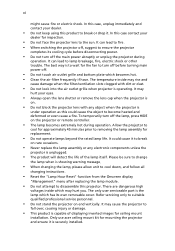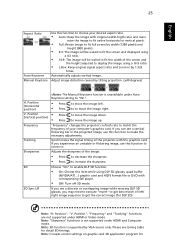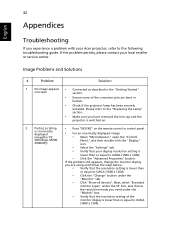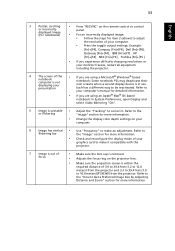Acer P1201 Support Question
Find answers below for this question about Acer P1201.Need a Acer P1201 manual? We have 1 online manual for this item!
Question posted by mhmarsh73 on November 6th, 2014
Audio Output From Projector
How do I use external speakers with this projector using windows 8 Laptop
Current Answers
Related Acer P1201 Manual Pages
Similar Questions
Connecting External Speaker
Hi There,I have Acer HD7531D model projector. I tried to connect external speaker with RCA cable wit...
Hi There,I have Acer HD7531D model projector. I tried to connect external speaker with RCA cable wit...
(Posted by bkamit 1 year ago)
Acer C12 Dlp Projector And Windows 8.1 64-bit Not Recognized?
Projector keeps going to sleep and not recognized by PC?
Projector keeps going to sleep and not recognized by PC?
(Posted by sinyun916 8 years ago)
Can The Acer X1161p Svga Dlp Projector Connected To A Laptop
(Posted by rickdeb 9 years ago)
Want To Connect It To External Speakers. How Do I Do It.
I want to connet the projector to external speakers. How do i go about it?
I want to connet the projector to external speakers. How do i go about it?
(Posted by troos 9 years ago)
How Can I Undo Reverse Projection?
I have projected a presentation from behind on a transparant screen. Some technician helped me with ...
I have projected a presentation from behind on a transparant screen. Some technician helped me with ...
(Posted by hansgritter 12 years ago)