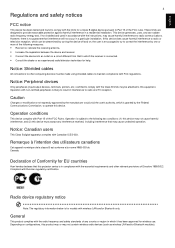Acer C110 Support Question
Find answers below for this question about Acer C110.Need a Acer C110 manual? We have 1 online manual for this item!
Question posted by alanbgorry on February 26th, 2012
Do You Know How I Can Connect C110 Projector To A501 Tablet Please?
The person who posted this question about this Acer product did not include a detailed explanation. Please use the "Request More Information" button to the right if more details would help you to answer this question.
Current Answers
Related Acer C110 Manual Pages
Similar Questions
Acer H6510 Usb Play Back
My acer h6510 bd has a mini usb port (typeb). I connected the correct cable and memory stick but the...
My acer h6510 bd has a mini usb port (typeb). I connected the correct cable and memory stick but the...
(Posted by archiemcgougan 9 years ago)
C112 Acer Projector On Tablet!?
hello! i have just bought the surface 2. now im trying to install my projector but it doesnt work. i...
hello! i have just bought the surface 2. now im trying to install my projector but it doesnt work. i...
(Posted by norap 10 years ago)
My Acer C110 Is Now Showing A Greenish Shading Shaking Problem?
(Posted by eyoeyosi7 10 years ago)
The Picture On My Acer C110 Is Flickering
The picture on my acerc110 is flickering, I have tried changing the screen resolution and power mode...
The picture on my acerc110 is flickering, I have tried changing the screen resolution and power mode...
(Posted by jacqui621044 10 years ago)
How To Connect Acer X1161 3d Dlp Projector Via Usb
How to connect Acer X1161 3D DLP Projector via USB
How to connect Acer X1161 3D DLP Projector via USB
(Posted by revstr 12 years ago)