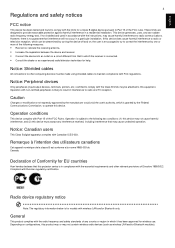Acer C110 Support Question
Find answers below for this question about Acer C110.Need a Acer C110 manual? We have 1 online manual for this item!
Question posted by eyoeyosi7 on November 4th, 2013
My Acer C110 Is Now Showing A Greenish Shading Shaking Problem?
The person who posted this question about this Acer product did not include a detailed explanation. Please use the "Request More Information" button to the right if more details would help you to answer this question.
Current Answers
Related Acer C110 Manual Pages
Similar Questions
The Picture On My Acer C110 Is Flickering
The picture on my acerc110 is flickering, I have tried changing the screen resolution and power mode...
The picture on my acerc110 is flickering, I have tried changing the screen resolution and power mode...
(Posted by jacqui621044 10 years ago)
Dead Pixel Problem.
I have many dead pixels now on my projector and they continue to multiple at a rate of 10 a week. Th...
I have many dead pixels now on my projector and they continue to multiple at a rate of 10 a week. Th...
(Posted by john40906 11 years ago)
My Acer Projector Shows White Spots On The Picture, What Does This Mean?
(Posted by mklthu002 11 years ago)
Do You Know How I Can Connect C110 Projector To A501 Tablet Please?
(Posted by alanbgorry 12 years ago)