Acer P7290 Support and Manuals
Most Recent Acer P7290 Questions
Projektor Nyala 2 Detik Kmudian Mati
when on the green power light, the flashing light 2 or 3 seconds then turns off, the power light is ...
when on the green power light, the flashing light 2 or 3 seconds then turns off, the power light is ...
(Posted by agusyb8ian 5 years ago)
Popular Acer P7290 Manual Pages
User Manual - Page 2


...; 2009. All Rights Reserved. Acer Projector P7270/P7270i/P7280/P7280i/P7290 Series User's Guide Original Issue: 7/2009
Changes may be incorporated in any form or by photocopy, recording or otherwise, without the prior written permission of purchase information in this manual or supplementary documents and publications. The serial number and model number are trademarks or registered...
User Manual - Page 5
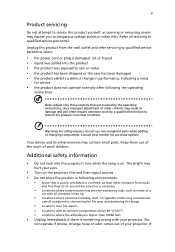
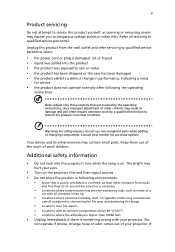
...
• Do not look into the product • the product was spilled into the projector's lens when the lamp is something wrong with your eyes.
• Turn on . It Unplug this product yourself, as inside of your reseller for service
• the product does not operate normally after following environments:
• Space that...
User Manual - Page 6
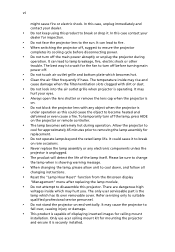
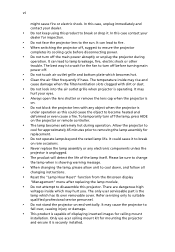
...
installation. There are dangerous high
voltages inside may cause the projector to
fall over, causing injury or damage.
• This product is showing warning message.
• When changing the lamp, please allow unit to cool down, and follow all
changing instructions.
• Reset the "Lamp Hour Reset" function from the Onscreen display
"Management" menu after replacing...
User Manual - Page 9


... the Waste from Electrical and Electronics Equipment (WEEE) regulations, visit http://www.acer-group.com/public/ Sustainability/sustainability01.htm
Mercury advisory
For projectors or electronic products containing an LCD/CRT monitor or display:
"Lamp(s) contain Mercury, Dispose Properly." ix
Disposal instructions
Do not throw this product contain mercury and must be recycled or disposed...
User Manual - Page 11


... the Projector
12
Adjusting the Projected Image
13
Adjusting the Height of Projected Image
13
How to optimize image size and distance
14
How to get a preferred image size by adjusting
distance and zoom
16
User Controls
18
Installation menu
18
Acer Empowering Technology
19
Onscreen Display (OSD) Menus
20
Color setting
21
Image setting...
User Manual - Page 12
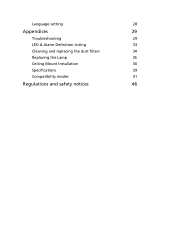
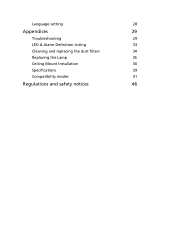
Language setting
28
Appendices
29
Troubleshooting
29
LED & Alarm Definition Listing
33
Cleaning and replacing the dust filters
34
Replacing the Lamp
35
Ceiling Mount Installation
36
Specifications
39
Compatibility modes
41
Regulations and safety notices
46
User Manual - Page 13
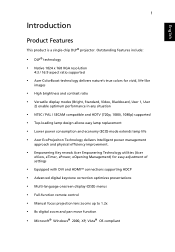
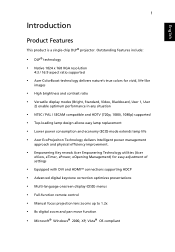
... performance in any situation
• NTSC / PAL / SECAM compatible and HDTV (720p, 1080i, 1080p) supported • Top-loading lamp design allows easy lamp replacement • Lower power consumption and economy (ECO) mode extends lamp life • Acer EcoProjeciton Technology delivers Intelligent power management
approach and physical efficiency improvement.
• Empowering Key reveals...
User Manual - Page 16
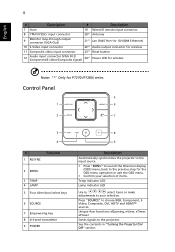
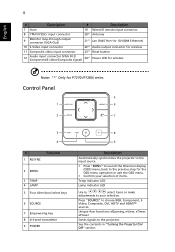
...Use to
select items or make
adjustments to your selection.
Unique Acer functions: eOpening, eView, eTimer, ePower
Sends signals to choose RGB, Component, SVideo, Composite, DVI, HDTV and HDMI™ sources. Press "SOURCE" to the projector.
Control Panel
5
1
6
2
7
3 4
#
1 RESYNC
Function
2 MENU
3 TEMP 4 LAMP 5 Four directional select keys
6 SOURCE
7 Empowering key 8 Infrared...
User Manual - Page 18
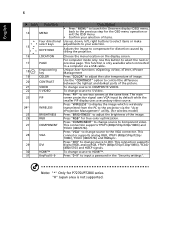
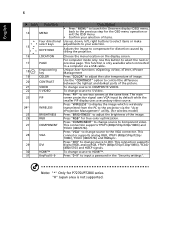
... to control the difference between the lightest and darkest parts of the picture.
21
VIDEO
To change source to COMPOSITE VIDEO.
22
S-VIDEO
To change source to input a password in the "Security settings". Press "COMPONENT" to change source to Component video.
27
COMPONENT This connection supports YPbPr (480p/576p/720p/1080i) and
YCbCr (480i...
User Manual - Page 30


...Installation menu
The installation menu provides an onscreen display (OSD) for projector
installation and maintenance.
3 The background pattern acts as a guide to adjusting the calibration and alignment settings, such as screen size and distance, focus and more . 1 Turn on the projector... adjust selected option settings, and the right arrow key to enter a submenu for feature setting. Use the OSD...
User Manual - Page 36


... allow for proper high altitude cooling of your Acer projector. • User: Use memorize picture from the default setting "Acer"
to "User". • Press "Screen ...setting
English
ECO Mode High Altitude Auto Shutdown Source Lock Startup Screen
Screen Capture
Choose "On" to dim the projector lamp which will take effect when you want to use as the startup screen, follow the instructions...
User Manual - Page 38


... number, please contact with an
Acer service center. This unique password is the number which is "ON", users cannot change startup screen anymore and avoid other users change the "Administrator Password".
• The factory default of any warning notifications.
Choose "Off" to disable VGA OUT connection.
(For P7290 only)
Audio setting
Volume
•
•
Mute
•...
User Manual - Page 41
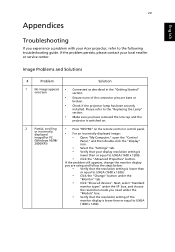
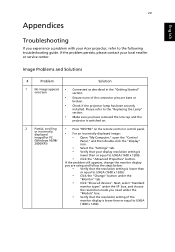
..." tab.
• Click "Show all devices". If the problem persists, please contact your Acer projector, refer to UXGA (1600 x 1200).
• Click the "Advanced Properties" button. Please refer to the "Replacing the Lamp"
section.
• Make sure you need under the
"Models" box.
• Verify that the resolution setting of the connector pins are using and follow...
User Manual - Page 47
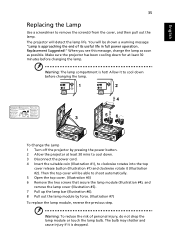
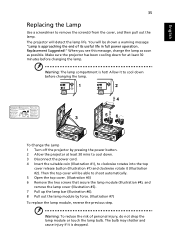
... pressing the power button. 2 Allow the projector at least 30 minutes before changing the lamp. Warning: The lamp compartment is approaching the end of personal injury, do not drop the lamp module or touch the lamp bulb.
To Change the Lamp 1 Turn off the projector by force. (Illustration #7) To replace the lamp module, reverse the previous step. The bulb...
User Manual - Page 51
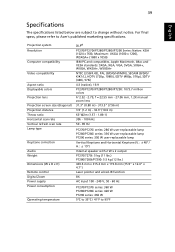
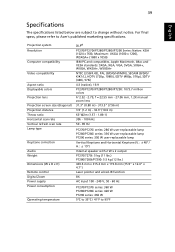
.../P7290: 5.5 kg (12 lbs.)
403.6 mm x 315.4 mm x 119.8 mm (15.9" x 12.4" x 4.7")
Laser pointer and wired-IR function
8X
AC input 100 - 240 V, 50 - 60 Hz
P7270/P7270i series: 360 W P7280/P7280i series: 420 W P7290 series: 460 W
5ºC to 35ºC / 41ºF to change without notice. For final specs, please refer to Acer's published marketing specifications...
Acer P7290 Reviews
Do you have an experience with the Acer P7290 that you would like to share?
Earn 750 points for your review!
We have not received any reviews for Acer yet.
Earn 750 points for your review!

