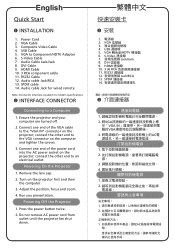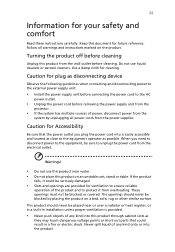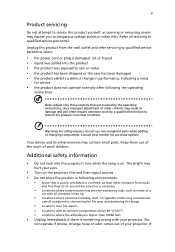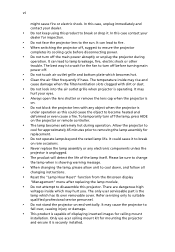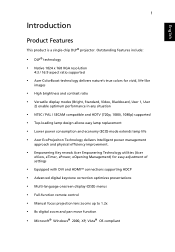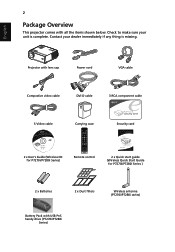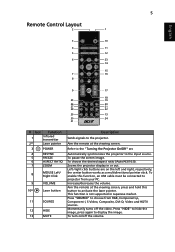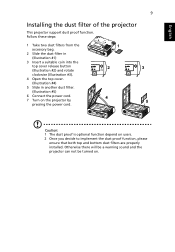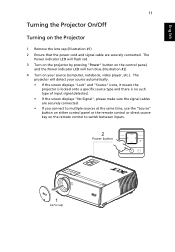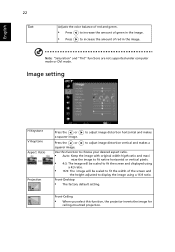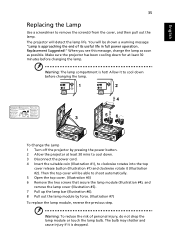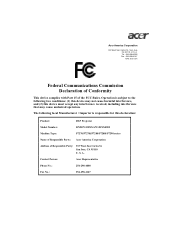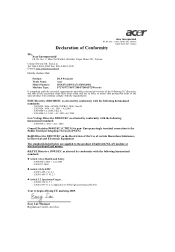Acer P7290 Support Question
Find answers below for this question about Acer P7290.Need a Acer P7290 manual? We have 2 online manuals for this item!
Question posted by agusyb8ian on July 9th, 2018
Projektor Nyala 2 Detik Kmudian Mati
when on the green power light, the flashing light 2 or 3 seconds then turns off, the power light is flickering red, in the ppwer position standing by (red) red light indicator red light. The light stand by red, . Please solve it. How to know that the lcd lamp is broken. Thanks.
Current Answers
Answer #1: Posted by BusterDoogen on July 9th, 2018 11:30 AM
Mulai dari halaman 29 Anda akan menemukan bagian pemecahan masalah. Ini akan memandu pada lampu blow out & bagaimana cara menggantinya.
Saya harap ini dapat membantu anda!
Harap tanggapi upaya saya untuk memberi Anda solusi terbaik dengan menggunakan "Solusi yang Dapat Diterima" dan / atau tombol "Bermanfaat" jika jawabannya terbukti bermanfaat. Silakan kirimkan informasi lebih lanjut untuk pertanyaan Anda, jika solusi tidak disediakan. Saya menghargai kesempatan untuk melayani Anda!
Saya harap ini dapat membantu anda!
Harap tanggapi upaya saya untuk memberi Anda solusi terbaik dengan menggunakan "Solusi yang Dapat Diterima" dan / atau tombol "Bermanfaat" jika jawabannya terbukti bermanfaat. Silakan kirimkan informasi lebih lanjut untuk pertanyaan Anda, jika solusi tidak disediakan. Saya menghargai kesempatan untuk melayani Anda!
Related Acer P7290 Manual Pages
Similar Questions
My Projector Acer P1200 Won't Stop Flashing Green Red Blue.
(Posted by killdill83 10 years ago)
C20 Battery
how much is the battery price of Acer C20 projector? where to buy in the philippines?
how much is the battery price of Acer C20 projector? where to buy in the philippines?
(Posted by agironilac 10 years ago)
How Can I Access The Power Fuse For My Acer Projector X1161p. It Shows No Light
we were using the acer x1161p lcd projector for the second time when it suddenly went dead. it shows...
we were using the acer x1161p lcd projector for the second time when it suddenly went dead. it shows...
(Posted by sky25240 11 years ago)
Does Not Turn On
bought a brand new K330 and never saw nothing but the red light, or power button red (blinking) and ...
bought a brand new K330 and never saw nothing but the red light, or power button red (blinking) and ...
(Posted by regissura 12 years ago)