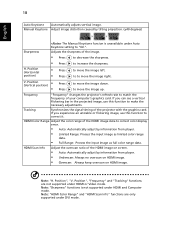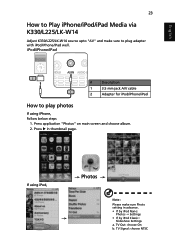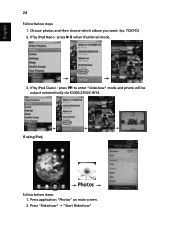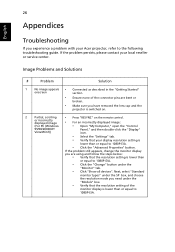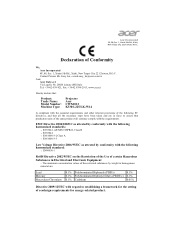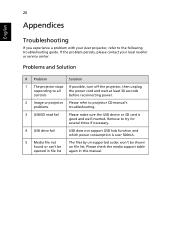Acer K330 Support and Manuals
Get Help and Manuals for this Acer Computers item

Most Recent Acer K330 Questions
Acer K 330 Connectivity With Ipad
coincidentally or not,since buying new iPad and iPhone my Acer K330 no longer responds to the phone/...
coincidentally or not,since buying new iPad and iPhone my Acer K330 no longer responds to the phone/...
(Posted by Victorkeegan 7 years ago)
Can Turn Projector On, But Cannot See Presentation, Just Menu.
Is there something on the laptop you need to do see the presentation?
Is there something on the laptop you need to do see the presentation?
(Posted by worchct 11 years ago)
Powerpoint To Mptg Converts Slides O.k. - But No Sounds On Slides ? Why Not ?
There is audio on some ofmy power point slides, but these do not seem tobe present on MPtG version. ...
There is audio on some ofmy power point slides, but these do not seem tobe present on MPtG version. ...
(Posted by vivjphillips 11 years ago)
Pptx To Mptg
When I convert a power-point-presentation to MPTG, the resolution decreases extremly. How can I get...
When I convert a power-point-presentation to MPTG, the resolution decreases extremly. How can I get...
(Posted by zniehf 11 years ago)
Does Not Turn On
bought a brand new K330 and never saw nothing but the red light, or power button red (blinking) and ...
bought a brand new K330 and never saw nothing but the red light, or power button red (blinking) and ...
(Posted by regissura 12 years ago)
Acer K330 Videos
Popular Acer K330 Manual Pages
Acer K330 Reviews
We have not received any reviews for Acer yet.