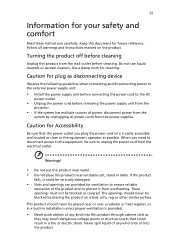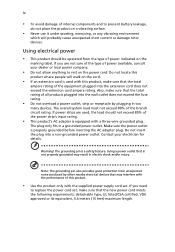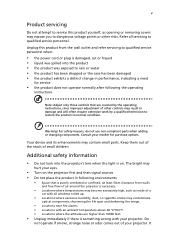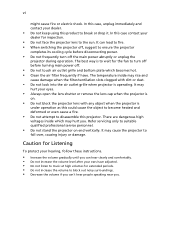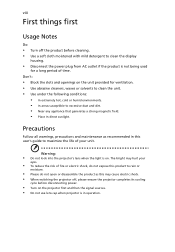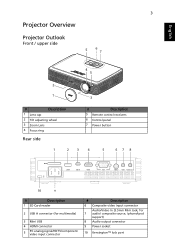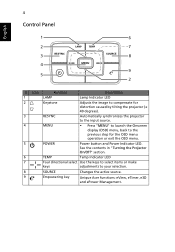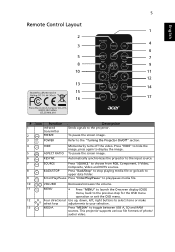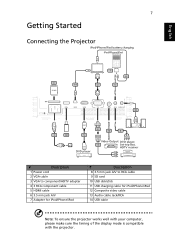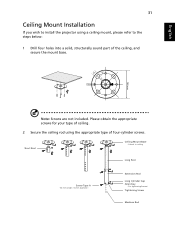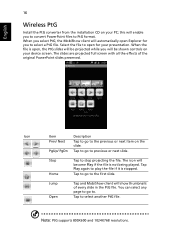Acer K330 Support Question
Find answers below for this question about Acer K330.Need a Acer K330 manual? We have 2 online manuals for this item!
Question posted by vivjphillips on June 5th, 2012
Powerpoint To Mptg Converts Slides O.k. - But No Sounds On Slides ? Why Not ?
There is audio on some of my power point slides, but these do not seem to be present on MPtG version. Have I left something unticked in some menu somewhere, or is this a limitation in the conversion process ?
Current Answers
Related Acer K330 Manual Pages
Similar Questions
What Format For Powerpoint Presentation On Usb?
What format does a powerpoint presentation need to be so that it can be viewed from a USB stick?
What format does a powerpoint presentation need to be so that it can be viewed from a USB stick?
(Posted by nancymackey 11 years ago)
Problems Running A Powerpoint Presentation Using The Acer C20 Projector
(Posted by Anonymous-87982 11 years ago)
Pptx To Mptg
When I convert a power-point-presentation to MPTG, the resolution decreases extremly. How can I get...
When I convert a power-point-presentation to MPTG, the resolution decreases extremly. How can I get...
(Posted by zniehf 11 years ago)
Change The Slide
How can I change my PPT slide with the Acer 525 Remote?
How can I change my PPT slide with the Acer 525 Remote?
(Posted by lbulisco 12 years ago)
Acer X1160 Dlp Screen Starts Flickering And A Rattling Sound Is Heard
How to fix the flickering and a rattling sound
How to fix the flickering and a rattling sound
(Posted by mconnell007 13 years ago)