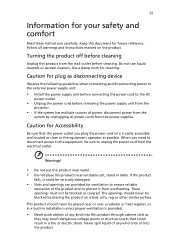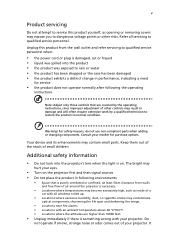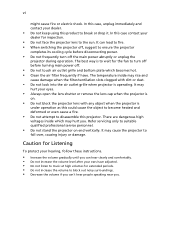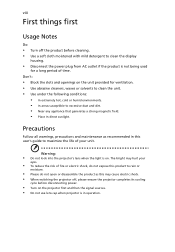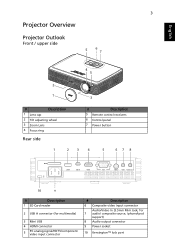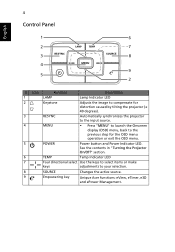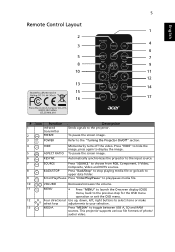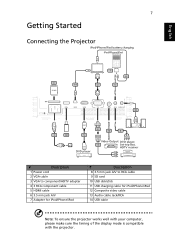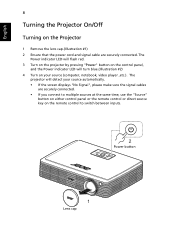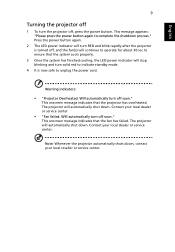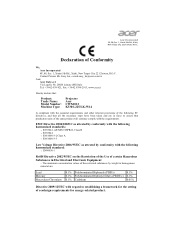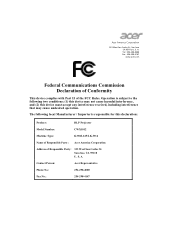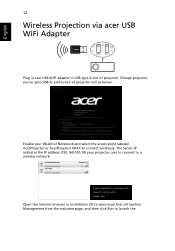Acer K330 Support Question
Find answers below for this question about Acer K330.Need a Acer K330 manual? We have 2 online manuals for this item!
Question posted by zniehf on May 4th, 2012
Pptx To Mptg
When I convert a power-point-presentation to MPTG, the resolution decreases extremly.
How can I get a higeher resolutin for teh MPTG-file?
Current Answers
Related Acer K330 Manual Pages
Similar Questions
About Acer P7500
hello i would like ask about the format for video, audio, and power point if i want play them from u...
hello i would like ask about the format for video, audio, and power point if i want play them from u...
(Posted by hwageh 7 years ago)
Can Turn Projector On, But Cannot See Presentation, Just Menu.
Is there something on the laptop you need to do see the presentation?
Is there something on the laptop you need to do see the presentation?
(Posted by worchct 11 years ago)
Powerpoint To Mptg Converts Slides O.k. - But No Sounds On Slides ? Why Not ?
There is audio on some ofmy power point slides, but these do not seem tobe present on MPtG version. ...
There is audio on some ofmy power point slides, but these do not seem tobe present on MPtG version. ...
(Posted by vivjphillips 11 years ago)
Does Not Turn On
bought a brand new K330 and never saw nothing but the red light, or power button red (blinking) and ...
bought a brand new K330 and never saw nothing but the red light, or power button red (blinking) and ...
(Posted by regissura 12 years ago)
Can't Run A Presentation
I want to run a Powerpoint presentation on Acer C20. I've converted it to .mptg file, and it's visib...
I want to run a Powerpoint presentation on Acer C20. I've converted it to .mptg file, and it's visib...
(Posted by brendan78926 12 years ago)