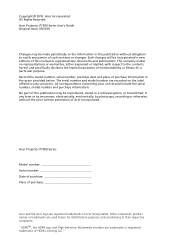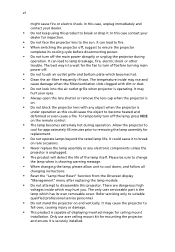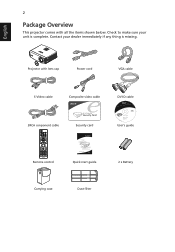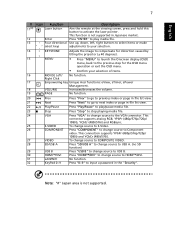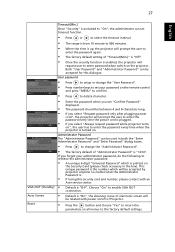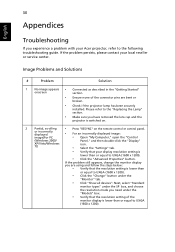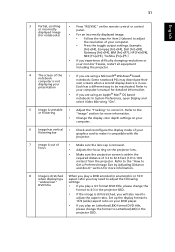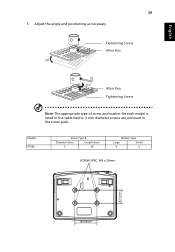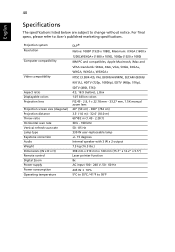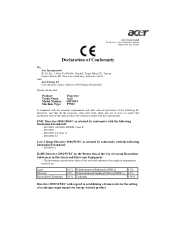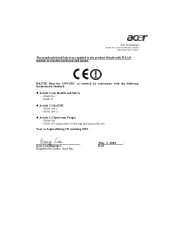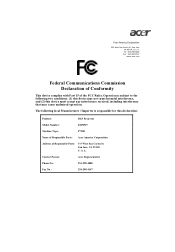Acer P7500 Support Question
Find answers below for this question about Acer P7500.Need a Acer P7500 manual? We have 1 online manual for this item!
Question posted by hwageh on May 4th, 2016
About Acer P7500
Current Answers
Answer #1: Posted by raozuna on May 25th, 2016 11:21 AM
Brief instruction: 1. Click on "File" / "Save & Send" / "Package Presentation for CD". 2. Click on "Options" and enable "Linked files" and "Embedded TrueType fonts". 3. Click on "Copy to Folder..." (USB stick) or "Copy to CD" (CD/DVD). 4. Click on "Browse...", select your USB stick, click on "Select" and on "OK". 5. Click on R22;Yes" to include all files to include all files that are linked to your presentation (videos, music, pictures etc.) Finished.
Related Acer P7500 Manual Pages
Similar Questions
We have a ceiling mounted Acer P7500 in our village hall and sometimes when we switch it on it the p...
I have an acer x1261 projector with low lamp hours, very clean and dust free, but it shuts down afte...
I have a Acer ph530 projector that I've had for about four years now, I've been getting a "replace l...
Our ACER 726W DLP ...ceiling Problem with Acer PD726W Projector Our ACER 726W DLP ...ceiling mount...
acer p3250 projector how is unlock i dont have security card