Acer PD525 Support Question
Find answers below for this question about Acer PD525.Need a Acer PD525 manual? We have 3 online manuals for this item!
Question posted by lbulisco on September 8th, 2011
Change The Slide
How can I change my PPT slide with the Acer 525 Remote?
Current Answers
There are currently no answers that have been posted for this question.
Be the first to post an answer! Remember that you can earn up to 1,100 points for every answer you submit. The better the quality of your answer, the better chance it has to be accepted.
Be the first to post an answer! Remember that you can earn up to 1,100 points for every answer you submit. The better the quality of your answer, the better chance it has to be accepted.
Related Acer PD525 Manual Pages
PD525 Service Guide - Page 1


PD525
Service Guide
Service guide files and updates are available on the AIPG/CSD web; for more information,
please refer to http://csd.acer.com.tw
PRINTED IN TAIWAN
PD525 Service Guide - Page 2
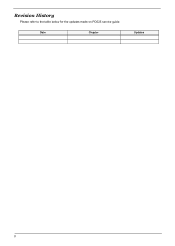
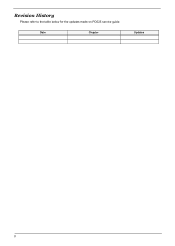
Date
Chapter
Updates
II Revision History
Please refer to the table below for the updates made on PD525 service guide.
PD525 Service Guide - Page 3


... necessary servicing, repair, and any incidental or consequential damages resulting from any defect in any form or by Acer Incorporated. Acer Incorporated makes no representations or warranties, either expressed or implied, with respect to change without the prior written permission of this publication may be reproduced, transmitted, transcribed, stored in a retrieval system, or...
PD525 Service Guide - Page 5


... your regional web or channel. This Service Guide provides you should check the most up-to order FRU parts for whatever reason, a part number change is made, it supports, please read the following general information. 1. add-on your regional Acer office to -date information available on card, modem, or extra memory capability).
PD525 Service Guide - Page 14


Connect USB of PC and USB port of PD525 projector. Equipment Needed
Item Software
Hardware
Description DLP Composer PD525 Firmware Power Cord USB Cable (P/N : 42.86006.001) PC or Laptop PD525 Projector
Setup Procedure
1.
USB Cable
Chapter 2
USB Port
8 Chapter 2
Firmware Upgrade
This chapter provides the equipment needed, setup and upgrading procedure for Firmware upgrade.
PD525 Service Guide - Page 18


... any key to turn on .
2. Installation Procedure
B. After linking the PC and PD525 projector with a USB cable, press and hold the menu button, then push the power button to continue. Note : The "Temp" LED and "Lamp" LED should be ...
PD525 Service Guide - Page 23
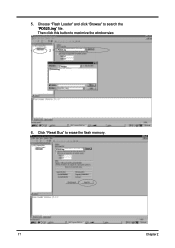
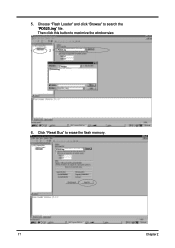
Then click this button to erase the flash memory.
5. Click "Reset Bus" to maximize the window size.
1
2
PD525.ing
PD525 PD525.ing
6. PD525.ing
17
Chapter 2 Choose "Flash Loader" and click "Browse" to search the "PD525.ing" file.
PD525 Service Guide - Page 24


After file was download.
Please to restart the unit and enter the service mode to enter Service Mode. Note
Note : Press the "Power" and "Left" and "Left" and "Menu" button to check the F/W version of PD525. If the firmware is ready, then click "Start Download" to erase the flash memory.
10. Chapter 2
18 7. Click "Yes" to process the firmware upgrade.
8.
PD525 Service Guide - Page 25


EDID Upgrade
This chapter provides the equipment needed, setup and upgrading procedure for EDID upgrade. Equipment Needed
Item
Hardware
Description EDID Fixture (P/N : 80.00001.001) DFP to DVI Cable (P/N : 42.81702.001) RS-232 Cable (P/N : 42.55708.001) VGA Cable (P/N : 42.53001.051) Power Adapter (P/N : 47.53402.001) PC Power Cord PD525 Projector DDC Driver
19
Chapter 2
PD525 Service Guide - Page 26


Connect P1 of the fixture with COM1 of PD525 cable. Step3. P1
Power Adapter
P2 P4
marked as “Generic” JP3
Chapter 2
VGA port
20 Setup Procedure
Step1. Connect Power Adapter ... by RS232 cable. Connect P2 or P4 of the fixture with the fixture. Step2. Plug Power Adapter to the fixture and connect the PD525 Power Cord. *Notice : Confirm JP3 is "Close" status. Step4.
PD525 Service Guide - Page 30


...Chapter 3
Machine Disassembly and Replacement
This section provides disassembly procedures for PD525 Micro Portable XGA DMD Projector. Unplug the AC adapter and all the peripherals. 2. Anti-static wrist strap.
25
Chapter 3... Before you disassemble the projector, be sure to turn off the power of these procedures, be sure ...
PD525 Service Guide - Page 50


Performance Troubleshooting (Computer Signal) 3. Function Troubleshooting 5. Power Troubleshooting 2. Audio Troubleshooting 6. Remote Control Troubleshooting
Equipment Needed
Item PD525 Projector VESA VGA Cable/VESA DVI to solve some complicated problems of component repairing and professional problems.
The Troubleshooting section focus on the following precedures: 1. Chapter 4
...
PD525 Service Guide - Page 66
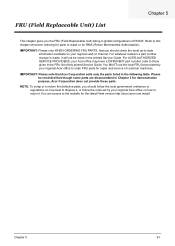
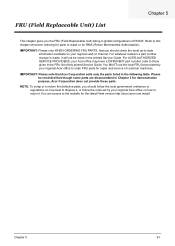
... on how to return it will not be reminded that Acer Corporation sells only the parts listed in Chapter 3 for repair and service of PD525. For whatever reasons a part number change is made, it .You can access to -date information available on your Acer office may have a DIFFERENT part number code to repair or...
PD525 User's Guide - Page 2


... the lamp is in this may make a loud popping sound. Warning- Warning-
Warning- When switching the projector off, please ensure the projector completes its life, it shows warning messages.
When changing the lamp, please allow unit to change the lamp when it will burn out and may cause electric shock. Please be sure to...
PD525 User's Guide - Page 17


....
5. To exit OSD, press "Menu" on the Remote Control or press
"Menu/Enter"on the Control Panel.
2. Press "Menu" on the Remote Control or press "Menu/Enter"on
the Control Panel, ...the
main menu. Use
keys to make image adjustments and change a variety of settings. User Controls
On Screen Display Menus
The Projector has multilingual On Screen Display menus that allow you to select...
PD525 User's Guide - Page 26


... the OSD menu, the new setting will take effect.
4Acer : The default start-up screen of Acer projector. 4User : The user customized start -up Screen utility (refer to 0 hours. User Controls
English ...change the setting from PC to projector via the USB cable and My Start-up screen.
OSD Transparency
Adjusts the OSD's transparency.
Start-up 30 hours before you press "Source" button on remote...
PD525 User's Guide - Page 27


... Controls
Management (Computer / Video Mode)
My Start Screen Acer My Start-up Screen is a PC utility for user to change the default start-up screen of the projector was shut down and the "Power" LED is blinking. 4. If the projector was turned on again, release both buttons, projector enters download mode. 6. Press and hold "Menu...
PD525 User's Guide - Page 28
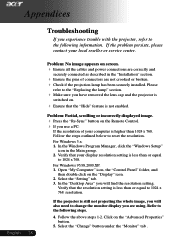
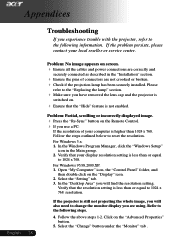
... need to the following information. Follow the above steps 1-2. If the projector is higher than 1024 x 768. Select the "Change" button under the "Monitor" tab . Problem: Partial, scrolling or incorrectly... the Remote Control. 4 If you will find the resolution setting. For Windows 95,98,2000,XP: 1. Refer to change the monitor display you have removed the lens cap and the projector is ...
PD525 User's Guide - Page 29
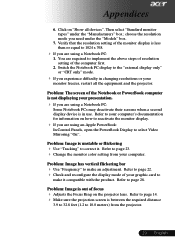
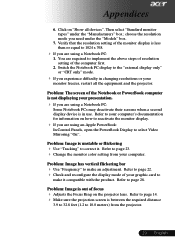
... difficulty in use. Problem: Image is between the required distance
3.9 to 32.8 feet (1.2 to make it . You are required to page 23. 4 Change the monitor color setting from the projector.
29 ... Switch the Notebook PC display to
make an adjustment. Refer to page 22. 4 Check and reconfigure the display mode of the...
PD525 User's Guide - Page 32
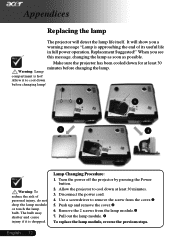
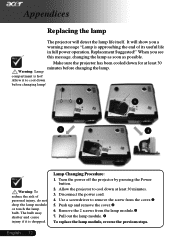
....o 6. The bulb may shatter and cause injury if it to cool down at least 30 minutes before changing lamp!
1
3
2
4
Warning: To
reduce the risk of its useful life in full power operation. Allow the projector to remove the screw from the lamp module.p 7. q
To replace the lamp module, reverse the previous steps...
Similar Questions
Parts Number For Acer Pd525. Elevator Module, Elevator Base Holder, Etc.
(Posted by fllorach 8 years ago)
I Can't Unlock The Projector How Can I Unlock It Without The Remote?
(Posted by sizwemahe 9 years ago)
How Can I Change Input Source Without The Remote Control?
how can i change input source without the remote control?
how can i change input source without the remote control?
(Posted by dindomacaranas 11 years ago)
Wrong Colors On Pd525
colors are ok on vga monitor - when projector is plugged in from same cable the colors are incomple...
colors are ok on vga monitor - when projector is plugged in from same cable the colors are incomple...
(Posted by sospooky04 12 years ago)
How To Mount A Projector Upside Down.
How to mount an acer projector upside down and still have the image projected upright or correctly.
How to mount an acer projector upside down and still have the image projected upright or correctly.
(Posted by snwills4u 12 years ago)

