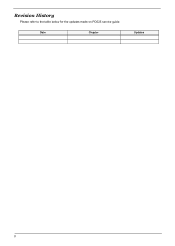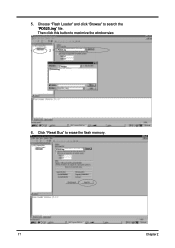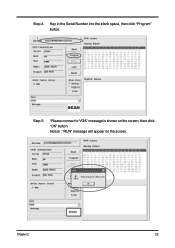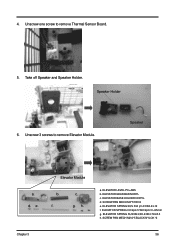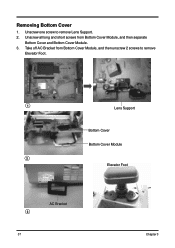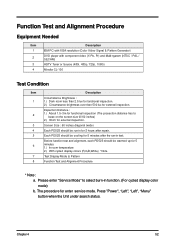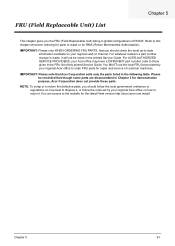Acer PD525 Support Question
Find answers below for this question about Acer PD525.Need a Acer PD525 manual? We have 3 online manuals for this item!
Question posted by fllorach on August 25th, 2015
Parts Number For Acer Pd525. Elevator Module, Elevator Base Holder, Etc.
The person who posted this question about this Acer product did not include a detailed explanation. Please use the "Request More Information" button to the right if more details would help you to answer this question.
Current Answers
Answer #1: Posted by TechSupport101 on August 25th, 2015 7:34 AM
Refer to the model's service manual here http://www.manualslib.com/manual/233193/Acer-Pd525.html for the best advise on the part# of the part in question.
Related Acer PD525 Manual Pages
Similar Questions
Is It Posible To Get The Picture For Dmd Chip Acer P1266?
In China they use diferent part numbers. Dmd chip from china is 1/4 of the price in Europe... If I c...
In China they use diferent part numbers. Dmd chip from china is 1/4 of the price in Europe... If I c...
(Posted by drpirc 10 years ago)
Dmd Chip Acer P1266
how can i get the part number for dmd chip for projector acer 1266
how can i get the part number for dmd chip for projector acer 1266
(Posted by drpirc 10 years ago)
Download Acer Eprojector Management Software.
Our center for elderly people has a acer pd525 projector, and I would like to download the software ...
Our center for elderly people has a acer pd525 projector, and I would like to download the software ...
(Posted by jenle 11 years ago)
How To Mount A Projector Upside Down.
How to mount an acer projector upside down and still have the image projected upright or correctly.
How to mount an acer projector upside down and still have the image projected upright or correctly.
(Posted by snwills4u 12 years ago)