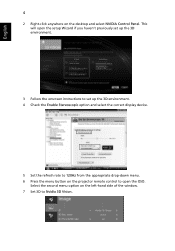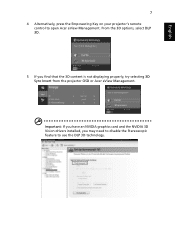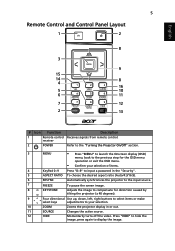Acer X1161P Support Question
Find answers below for this question about Acer X1161P.Need a Acer X1161P manual? We have 3 online manuals for this item!
Question posted by dindomacaranas on December 8th, 2012
How Can I Change Input Source Without The Remote Control?
how can i change input source without the remote control?
Current Answers
Related Acer X1161P Manual Pages
Similar Questions
My Rca Input Is Faulty Can I Use A Vga To Rca Convertor To Connect An Rca
Can I get a rca vga convertor for my projector as I rca input is faulty
Can I get a rca vga convertor for my projector as I rca input is faulty
(Posted by Thapelomashiloane 8 years ago)
Can The Acer X1161p Svga Dlp Projector Connected To A Laptop
(Posted by rickdeb 9 years ago)
How Can I Access The Power Fuse For My Acer Projector X1161p. It Shows No Light
we were using the acer x1161p lcd projector for the second time when it suddenly went dead. it shows...
we were using the acer x1161p lcd projector for the second time when it suddenly went dead. it shows...
(Posted by sky25240 11 years ago)
Where Can I Get A Replacement Remote Control For My Acer P3250
anyone know where i can get a replacement remote control for my acer p3250 projector please
anyone know where i can get a replacement remote control for my acer p3250 projector please
(Posted by bodley123 12 years ago)