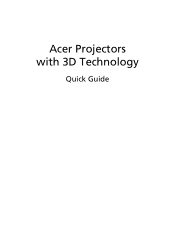Acer P1276 Support and Manuals
Acer P1276 Videos
Popular Acer P1276 Manual Pages
User Manual (3D) - Page 2


© 2012 All Rights Reserved. Acer Projector Series Quick Guide Original Issue: 8/2012
Model number Serial number Date of purchase Place of purchase
User Manual (3D) - Page 3


...projector to change the battery.
Before you can press, and an LED that you have bought has integrated DLP and NVIDIA 3D (Optional) technology. Please visit www.nvidia.com/object/
3D_Vision_Requirements.html to see if your glasses for instructions...3D Vision certified projectors when using NVIDIA 3D glasses.
In many cases, there is listed. English
3
The Acer projector you should ...
User Manual (3D) - Page 4


... a 3D environment
Once you haven't previously set up the 3D environment.
3 Follow the onscreen instructions to an available USB port on your computer. 2 Right-click anywhere on the desktop and select NVIDIA Control Panel. English
4
Important: Only NVIDIA graphics cards are supported. 2 Download and install the 3D drivers and 3D player from
www.nvidia.com...
User Manual (3D) - Page 7


...supports 3D playback. Before you can enjoy the benefits of the DLP 3D technology, you will need to your graphics card's documentation. 2 Download and install the latest drivers for your graphics card vendor's website for the latest driver...NVIDIA 3DTV Play ready projector with DLP glasses, refer to your graphics card. Using DLP 3D / NVIDIA 3DTV Play technology
Requires DLP 3D glasses.
Note:...
User Manual - Page 2


... and place of merchantability or fitness for identification purposes only and belong to your unit should include the serial number, model number and purchase information. Acer Projector P1273/P1273n/P1276/P1373W/P1273B/P1273i/P1373WB Series User's Guide Original Issue: 03/2013
Changes may be incorporated in the space provided below. This company makes no representations or warranties...
User Manual - Page 10


How to login in
34
Home
35
Control Panel
35
Network Setting
36
Alert Setting
36
Logout
37
Appendices
38
Troubleshooting
38
LED & Alarm Definition Listing
43
Cleaning and replacing the dust filters
44
Replacing the Lamp
45
Ceiling Mount Installation
47
Specifications
50
Compatibility modes
52
Regulations and safety notices
56
User Manual - Page 11


Outstanding features include:
• DLP® technology • P1273/P1273n/P1276/P1273B/P1273i series : Native 1024 x 768 XGA
resolution 4:3 / 16:9 aspect ratio supported
• P1373W/P1373WB series : Native 1280 x 800 WXGA resolution
Full/4:3/16:9/L.Box aspect ratio supported
• Acer ColorBoost technology delivers nature's true colors for vivid, life-like
images
• High ...
User Manual - Page 12


...unit is missing. All rights reserved. P1276/ P1373W/B/ P1273/n/B/i
Series Acer Projector
P/N:MC.JG811.003
Carrying case
SOURCE
ZOOM
FREEZE
HIDE
MEDIA SETUP
Quick Start Guide
User's Guide (CD-ROM)
Remote control
SOURCE
ZOOM
FREEZE
HIDE
MEDIA SETUP
RATIO
Dust Filters (Option)
©2013, Acer Inc.
English
2
Package Overview
This projector comes with all the items shown below...
User Manual - Page 16


...projector display in or out.
8
RATIO
To choose the desired aspect ratio.
(P1273/P1273n/P1276/P1273B/P1273i: 4:3 / 16:9
P1373W/P1373WB: Full/4:3/16:9/L.Box)
9
MEDIA_SETUP Press to enter media OSD setting.
10
Empowering Unique Acer... MEDIA
8
SOURCE
ZOOM
FREEZE
HIDE
MEDIA
26
9
SETUP
RATIO
10
SETUP
11
12
13
14
15
16
17
18
19
20
Model No:E-26141
21 23
22 24
MC.JG811.002...
User Manual - Page 31


... OSD for projector
installation and maintenance.
3 The background pattern acts as a guide to adjusting the calibration and alignment settings, such as screen size and distance, focus and more .
4 The Installation menu includes the following options: • Projection Mode • Projection Location • Auto Keystone settings • Manual Keystone settings • Language settings •...
User Manual - Page 38


... onscreen display (OSD). • A message appears, stating that you exit the OSD menu. • Acer: The default startup screen of your screen aspect ratio to confirm the action. Set your Acer projector. • User: Use memorize picture from the default setting "Acer"
to "User". • Press "Screen Capture" to customize the startup screen. • A dialog box appears to...
User Manual - Page 48


... x 1200).
• Click the "Change" button under the
"Models" box.
• Verify that the resolution setting of the connector pins are bent or
broken.
• Check if the projector lamp has been securely
installed. 38
Appendices
English
Troubleshooting
If you experience a problem with your Acer projector, refer to the "Replacing the Lamp" section.
• Make sure you have removed...
User Manual - Page 49


... mode of your computer's manual for detailed information.
• If you are using a Microsoft® Windows® based notebook: Some notebook PCs may deactivate their own screens when a second display device is within the
required distance of 3.9 to 39.4 feet (1.2 to 12.0 meters) (P1273/P1273n/P1273B/P1273i/P1276) from the projector and 3.3 to 39...
User Manual - Page 60


..."@2m (1.95 2.15:1) P1373WB/P1373W: 60"@2m (1.55 ~ 1.70:1) 30k - 100 kHz 25-85 Hz, 120Hz (for 3D mode only) P1273/P1273n/P1273B/P1373WB/P1373W: 190 W userreplaceable lamp P1276: 240 W user-replaceable lamp +/- 40 degrees Internal speaker with 2 W output 2.4 Kg (5.29 Ibs.) 288 mm x 225 mm x 83.3 mm (11.3" x 8.9" x 3.3") Full-function remote control 2X...
Acer P1276 Reviews
Do you have an experience with the Acer P1276 that you would like to share?
Earn 750 points for your review!
We have not received any reviews for Acer yet.
Earn 750 points for your review!