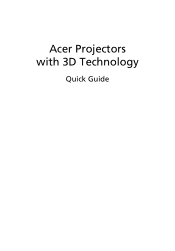Acer P1287 Support and Manuals
Popular Acer P1287 Manual Pages
Quick Guide - Page 2


Acer Projector Series Quick Guide Original Issue: 8/2012
Model number Serial number Date of purchase Place of purchase © 2012 All Rights Reserved.
Quick Guide - Page 3


... needs 3D glasses to support 144Hz sync signal for instructions how to enjoy perfect 3D performance without compatibility issues. Before you can press, and an LED that you turn it off after a few minutes of inactivity. Note: Require DLP Link 3D glasses and support 96Hz, 100Hz, 120Hz sync signal. English
3
The Acer projector you will be...
Quick Guide - Page 4
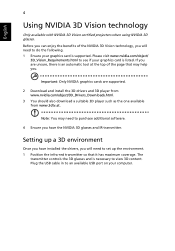
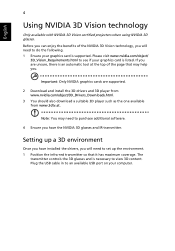
... your graphics card is listed.
Please visit www.nvidia.com/object/
3D_Vision_Requirements.html to set up a 3D environment
Once you . Before you can enjoy the benefits of the NVIDIA 3D Vision technology, you are supported.
2 Download and install the 3D drivers and 3D player from www.nvidia.com/object/3D_Drivers_Downloads.html.
3 You should also...
Quick Guide - Page 8
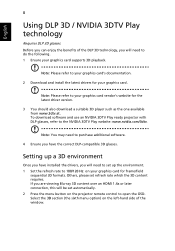
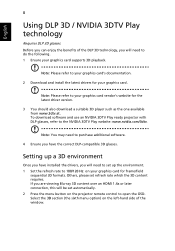
... the projector remote control to 100/120 Hz on your graphics card's documentation.
2 Download and install the latest drivers for the latest driver version.
3 You should also download a suitable 3D player such as the one available from www.3dtv.at. Others, please set up a 3D environment
Once you have installed the drivers, you have the correct DLP-compatible...
User Manual - Page 1


Acer Projector
P1287/M416/PE-X45 P1387W/M426/PE-W45
P5515/N156/PN-805 H6517BD/E145D/HE-801J H6517ST/E145S/HE-801ST Series
User's Guide
User Manual - Page 2


... to notify any person of Acer Incorporated. No part of this publication may be made periodically to the information in any form or by any means, electronically, mechanically, by photocopy, recording or otherwise, without obligation to your unit should include the serial number, model number and purchase information. Acer Projector User's Guide Original Issue: 12/2014...
User Manual - Page 5


... projector's lens when the lamp is on the projector first and then signal sources • Do not place the product in damage and will often require extensive work by the operating instructions... small parts. Keep them out of the reach of a car with all servicing to qualified service personnel. At least 50cm clearance from the wall outlet and refer servicing to qualified service personnel when...
User Manual - Page 8


...
instructions.
• This product will burn out and may cause electric shock. • When changing the lamp,...replacing the lamp module.
• When switching the projector off, please ensure the projector completes its cooling
cycle before disconnecting power.
• Turn on the projector first and then the signal sources. • Do not use lens cap when projector is in this user's guide...
User Manual - Page 10


How to login in
36
Home
37
Control Panel
37
Network Setting
38
Alert Setting
38
Logout
39
Appendices
40
Troubleshooting
40
LED & Alarm Definition Listing
44
Cleaning and replacing the dust filters
45
Replacing the Lamp
46
Ceiling Mount Installation
47
Specifications
50
Compatibility modes
53
Regulations and safety notices
58
User Manual - Page 11
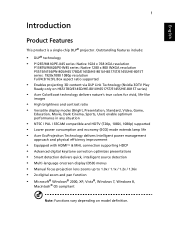
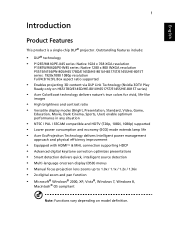
...-chip DLP® projector. Outstanding features include:
• DLP® technology • P1287/M416/PE-X45 series: Native 1024 x 768 XGA resolution
P1387W/M426/PE-W45 series: Native 1280 x 800 WXGA resolution P5515/N156/PN-805/H6517BD/E145D/HE-801J/H6517ST/E145S/HE-801ST series: 1920x1080 1080p resolution Full/4:3/16:9/L.Box aspect ratio supported
•...
User Manual - Page 33


...Keystone settings •Manual Keystone settings •H. Keystone •V. Keystone •LAN/WiFi •LAN •LAN IP/Mask •USB Display •Language settings •WirelessHD Dongle Paring English
23
User Controls
Installation menu
The installation menu provides an onscreen display (OSD) for
projector installation and maintenance.
3 The background pattern acts as a guide...
User Manual - Page 41


... area.
Press
to change the setting, the changes will search for details.
• If "Off" is "Off". Choose "On" to turn on the projector
without password. If the security function
is a new input signal or when you want to use the current image as the startup screen, follow the instructions below. The capture range...
User Manual - Page 50
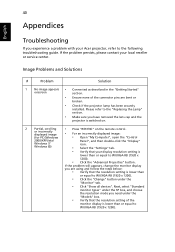
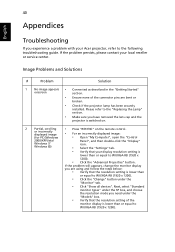
... appears, change the monitor display
you experience a problem with your local reseller or service center.
If the problem persists, please contact your Acer projector, refer to WUXGA-RB (1920 x
1200).
• Click the "Advanced Properties" button.
40
Appendices
English
Troubleshooting
If you are bent or
broken.
• Check if the projector lamp has been securely
installed.
User Manual - Page 60


For final specs, please refer to change without notice.
50
English
Specifications
The specifications listed below are subject to Acer's published marketing specifications. Projection system Resolution
Computer compatibility Video compatibility Aspect ratio Displayable colors Projection lens
Projection screen size (diagonal)
DLP®
• P1287/M416/PE-X45 series: Native 1024 x 768 ...
Acer P1287 Reviews
Do you have an experience with the Acer P1287 that you would like to share?
Earn 750 points for your review!
We have not received any reviews for Acer yet.
Earn 750 points for your review!