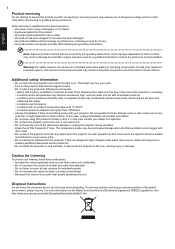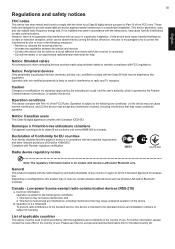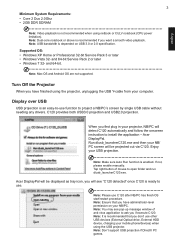Acer C120 Support Question
Find answers below for this question about Acer C120.Need a Acer C120 manual? We have 1 online manual for this item!
Question posted by alepedrueza on July 12th, 2018
No Me Lo Reconoce La Netbook
the netbook bangho does not recognize me the projector, does not self-execute
Current Answers
Answer #1: Posted by BusterDoogen on July 12th, 2018 5:13 PM
Vaya a la página 3 a la sección Mostrar por USB. Es posible que su característica AutoRun en su computadora portátil se desactive o que el software Acer DisplayPal se haya dañado.
¡Espero que esto sea útil para ti!
Responda a mi esfuerzo para brindarle la mejor solución posible utilizando la "Solución aceptable" y / o los botones "Útiles" cuando la respuesta ha demostrado ser útil. Por favor, siéntase libre de enviar más información para su pregunta, si no se proporcionó una solución. ¡Agradezco la oportunidad de servirle!
¡Espero que esto sea útil para ti!
Responda a mi esfuerzo para brindarle la mejor solución posible utilizando la "Solución aceptable" y / o los botones "Útiles" cuando la respuesta ha demostrado ser útil. Por favor, siéntase libre de enviar más información para su pregunta, si no se proporcionó una solución. ¡Agradezco la oportunidad de servirle!
Related Acer C120 Manual Pages
Similar Questions
C120 Led Projector Only Display A Cropped Portion Of The Screen. How To Fix?
(Posted by mikepullon 10 years ago)
Compatibility Acer C120 With Acer Aspire One D150
Hello, I want to know if someone use ACER AspirOne D150 with projector ACER C120: they are compatibl...
Hello, I want to know if someone use ACER AspirOne D150 with projector ACER C120: they are compatibl...
(Posted by andreadepascale 10 years ago)
My Projstor Acer C120 Is Not Working With Computer Which Has Antivirus
my projector acer c120 is not working with a computer which has an antivirus, when i use a computer ...
my projector acer c120 is not working with a computer which has an antivirus, when i use a computer ...
(Posted by niyomoses01 10 years ago)
Projector Acer C120 Running Slow
My new C120 projector's display is not flowing, or you could say the refresh rate is low. It's not o...
My new C120 projector's display is not flowing, or you could say the refresh rate is low. It's not o...
(Posted by givantos 11 years ago)