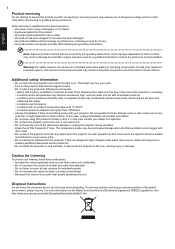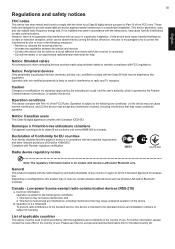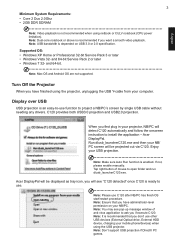Acer C120 Support Question
Find answers below for this question about Acer C120.Need a Acer C120 manual? We have 1 online manual for this item!
Question posted by mikepullon on October 3rd, 2013
C120 Led Projector Only Display A Cropped Portion Of The Screen. How To Fix?
The person who posted this question about this Acer product did not include a detailed explanation. Please use the "Request More Information" button to the right if more details would help you to answer this question.
Current Answers
Related Acer C120 Manual Pages
Similar Questions
Projector Acer C120 Running Slow
My new C120 projector's display is not flowing, or you could say the refresh rate is low. It's not o...
My new C120 projector's display is not flowing, or you could say the refresh rate is low. It's not o...
(Posted by givantos 11 years ago)
Acer Projector X1161 And White Dots On Screen.
I see white dots on the projected image. I cleaned the lense. where can i send it to be fixed in the...
I see white dots on the projected image. I cleaned the lense. where can i send it to be fixed in the...
(Posted by gilloonski 11 years ago)
My Acer Projector No Any Display. After Few Minutes Red Lights On What Its Mean
my acer projector not works. When I on the projector there is no any display. but after few minutes ...
my acer projector not works. When I on the projector there is no any display. but after few minutes ...
(Posted by wwwraj05kalwari 12 years ago)