Acer S5201M Support Question
Find answers below for this question about Acer S5201M.Need a Acer S5201M manual? We have 2 online manuals for this item!
Current Answers
There are currently no answers that have been posted for this question.
Be the first to post an answer! Remember that you can earn up to 1,100 points for every answer you submit. The better the quality of your answer, the better chance it has to be accepted.
Be the first to post an answer! Remember that you can earn up to 1,100 points for every answer you submit. The better the quality of your answer, the better chance it has to be accepted.
Related Acer S5201M Manual Pages
Quick Start Guide - Page 2


DC OUT
4
MIC. DC OUT
E62405SP
R
Note: Connector interface is subject to model's specifications S5201M/T111B/PS-X11M
1 INSTALLATION
5
11
USB
10
RS232
10
7
1
D-Sub
2
D-Sub
2
RB G
89
R
RB G
6 3
5
W
D-Sub
D-Sub HDTV adapter
Y
USB
Y
12
2 INTERFACE CONNECTOR
MIC.
Quick Start Guide - Page 3


... S-Video ஹટᇞ 7.
Press the power button twice. 2. Do not remove AC power cord from
outlet until the projector fans shut down.
1 f 2. ਗ਼ VGA
˜VGA IN 1 VGA IN 2™ટ᎘d VGA f 3 ... to the VGA connector on the projector; Powering On the Projector
1. Turn on the projector; Adjust the position, focus and zoom. 4. RS232 ஹટ...
User Manual - Page 2


... publication without the prior written permission of Acer Incorporated. Acer Projector P5403/N243/PN-SX12/S5201M/T111B/PS-X11M Series Model number Serial number Date of purchase... trademarks or registered trademarks of such revisions or changes. Copyright © 2010. Acer Projector P5403/N243/PN-SX12/S5201M/T111B/PS-X11M Series User's Guide Original Issue: 07/2010
Changes may be made ...
User Manual - Page 11


... Features
This product is a single-chip DLP® projector, including the following outstanding features:
• DLP® technology • S5201M/T111B/PS-X11M: Native 1024 x 768 XGA resolution
P5403... Display (OSD) menus • Full-function remote control • P5403/N243/PN-SX12: Manual focus projection lens zooms up to 1.3X • 2X digital zoom and pan move function • Microsoft...
User Manual - Page 12


... with lens cap
Power cord
VGA cable
Composite video cable
Security card
Acer Projector
User's guide (CD-ROM)
Remote control
Quick Start Guide
Quick start guide
Battery x 2
Carrying case
USB cable (for S5201M/ T111B/PS-X11M)
Interactive Pen (for S5201M/ T111B/PS-X11M)
Dust filter (Optional)
Contact your dealer immediately if any thing...
User Manual - Page 13


English
3
Projector Overview
Projector Outlook
Front / upper side
(P5403/N243/PN-SX12)
1
(S5201M/T111B/PS-X11M)
5
1
5
6
7 7
2
2
3
3
8
8
4
4
#
Description
1 Power key and Power indicator LED
2 Projection lens
3 Elevator button
4 Lens cap
Rear side
(S5201M/T111B/PS-X11M)
1 23 4 5 6 7 8 9 10
#
Description
5 Control panel
6 Zoom ring 7 Focus ring 8 Remote control receiver...
User Manual - Page 18


... well with your computer, please make sure the timing of the display mode is compatible with the projector. Note: "*" USB drive limitation, do not support power. English
USB
Y
8
• S5201M/T111B/PS-X11M
VGA
11 RS232
USB
Display
10
5 DVD player, Set-top box,
HDTV receiver
S-Video/
D-Sub
Video
Output
RB G
Y
RS232...
User Manual - Page 23


English
13
• S5201M/T111B/PS-X11M
If the projector is 3 m from the screen, good image quality is required when located at 3 m distance.
3 m
A
Desired distance
242" B
Height: 480 cm From base to top of image
C
...
User Manual - Page 25


15
• S5201M/T111B/PS-X11M
To obtain an image size of
image < D > 59 79 99 119 139 158 178 198...
Zoom Ratio: 1.0 x
Distance (m)
Max zoom Min zoom
< B >
< C >
0.4
0.4
0.5
0.5
0.6
0.6
0.7
0.7
0.9
0.9
1.0
1.0
1.1
1.1
1.2
1.2
1.5
1.5
1.9
1.9
2.2
2.2
2.5
2.5
3.1
3.1
3.7
3.7
Top (cm) From base to top of 50" set the projector at a distance 0.6 m from the screen.
User Manual - Page 26


...to launch the OSD for projector installation and maintenance.
3 The background pattern acts as a guide to adjust the calibration and alignment settings, such as screen size and distance, focus and more.
4 The ...to exit the menu and return to enter a submenu for projector installation and maintenance. English
16
User Controls
Installation Menu
The installation menu provides an onscreen display...
User Manual - Page 32


...bar in the projected image, use this function to get the correct image (for S5201M/T111B/PS-X11M)
Select this function to move the image up. Underscan: Always no...
•
Auto: Automatically adjusts the overscan ratio by information from the player. Frequency Tracking
Changes the projector's refresh rate to display the 3D warning message.
3D Warning Message If you may need to execute...
User Manual - Page 33


... on graphics card 3D application program for detailed 3D timings. Use this function to select your Acer projector.
• User: Use the memorized picture from the "Screen
Capture" function. Setting
(P5403/N243/PN-SX12)
(S5201M/T111B/PS-X11M)
Menu Location Startup Screen
Chooses the OSD menu location on web page below. -NVIDIA...
User Manual - Page 37


... Pen Function".
Pen Function
• To use the moving key, select "Enable" to differentiate between projectors and
Interactive Pen
communicate with the Interactive Pen.
Reset
For more flexibility to the factory default settings. Setting
Moving Key
(for S5201M/
T111B/PS-X11M) •
To use the Interactive Pen, select "Enable" to point, click...
User Manual - Page 38


... "Administrator Password". The next level menu
is "Off". To control the projector remotely:
1 Enter the Projector IP address in the Setting > Security > Administrator Password menu. LAN Setting...Projector IP Address and press .
2 Press
to move the cursor and press
to
enter the digits.
3 When you finish, press MENU to save and exit the menu.
4 Repeat steps 1-3 to input addresses for S5201M...
User Manual - Page 39


... Tools page You can adjust the LAN control settings. You can enter the projector information. Note 2 : An overview of the remote network operation/ Tools page.
These buttons function ...the same as those on the OSD menus, projector control panel, or remote control.
English
29
LAN IP/Mask •
(for S5201M/
T111B/PS-X11M)
LAN Reset
•
(for P5403/N243/PN...
User Manual - Page 42


.... Choose "Off" to adjust the notification volume when turning the projector on . to adjust the volume of any warning notifications. Select this function to turn mute on /off . 32
Audio
(S5201M/T111B/PS-X11M)
English
Volume
•
•
Microphone
Volume
•
(for S5201M/T111B/ •
PS-X11M)
Mute
•
•
Power On/Off...
User Manual - Page 45
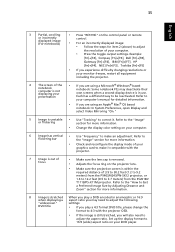
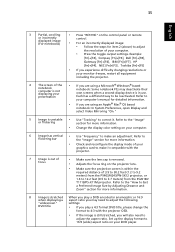
...experience difficulty changing resolutions or
your monitor freezes, restart all equipment including the projector.
4
The screen of
focus
• Make sure the lens cap is removed.
• Adjusts the focus ring on the projector lens... to the "How to 3.7 meters) from the S5201M/ T111B/PS-X11M projector. Refer to
your
graphics card to be reactivated. Each has a different way to ...
User Manual - Page 53
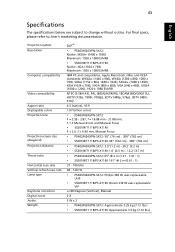
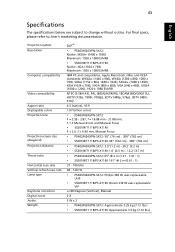
...; P5403/N243/PN-SX12:
F = 2.59 - 2.87, f = 16.88 mm - 21.88 mm, 1:1.3 Manual Zoom and Manual Focus
• S5201M/T111B/PS-X11M:
F = 2.6, f = 6.90 mm, Manual Focus
• P5403/N243/PN-SX12: 30" (76 cm) - 300" (762 cm) • S5201M/T111B/PS-X11M: 40" (102 cm) - 300" (762 cm)
• P5403/N243/PN-SX12: 3.9' (1.2 m) - 30...
User Manual - Page 62


....tw
And, Acer Europe SA Via Cantonale, Centro Galleria 2 6928 Manno Switzerland
Hereby declare that:
Product:
Projector
Trade Name:
Acer
Model Number:
QNX0011/QNX0012/N243/PN-SX12/T111B/PS-X11M series
Machine Type:
P5403/S5201M series
Is compliant with the essential requirements and other relevant provisions of the following EC
directives, and...
User Manual - Page 64


... Communications Commission Declaration of Conformity
This device complies with Part 15 of Responsible Party:
Contact Person: Phone No.: Fax No.:
DLP Projector
QNX0011/QNX0012/N243/PN-SX12/ T111B/PS-X11M
P5403/S5201M series
Acer America Corporation
333 West San Carlos St. S. English
54
Acer America Corporation 333 West San Carlos St., San...
Similar Questions
Acer Projector X1261 Flashing Purple Light
Acer projector x1261 flashing purple light, how to fix it?
Acer projector x1261 flashing purple light, how to fix it?
(Posted by Zrgoo 6 years ago)
I Cant Connect My Machine To The Projector?
My Problem Is I Cannot Connect My Laptop Using The X113 Acer Projector, But If I Will Used The Video...
My Problem Is I Cannot Connect My Laptop Using The X113 Acer Projector, But If I Will Used The Video...
(Posted by nemesioamper 8 years ago)
Acer Ph530 Projector Showing Green
I have a Acer ph530 projector that I've had for about four years now, I've been getting a "replace l...
I have a Acer ph530 projector that I've had for about four years now, I've been getting a "replace l...
(Posted by eddeo123 12 years ago)

