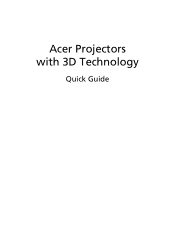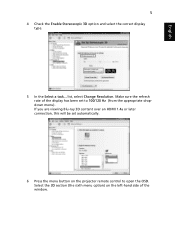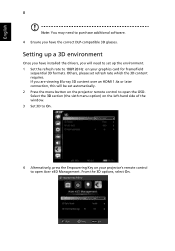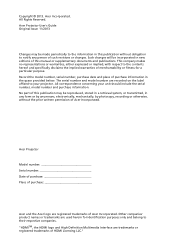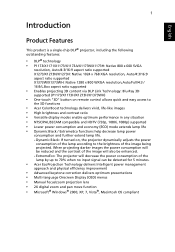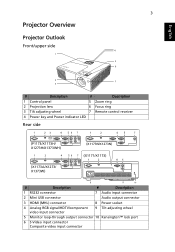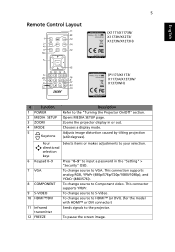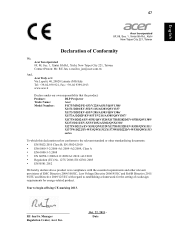Acer X1273 Support Question
Find answers below for this question about Acer X1273.Need a Acer X1273 manual? We have 2 online manuals for this item!
Question posted by martin166693941 on May 20th, 2015
Watching My Tv Through This Projector
hlo there I have purchased a VGA to hdmi but cannot watch TV on it I get no signal
Current Answers
Related Acer X1273 Manual Pages
Similar Questions
Connecting External Speaker
Hi There,I have Acer HD7531D model projector. I tried to connect external speaker with RCA cable wit...
Hi There,I have Acer HD7531D model projector. I tried to connect external speaker with RCA cable wit...
(Posted by bkamit 1 year ago)
Acer X1273 Projector Turns On Then Shuts It Off Again. Lamp Light Comes On After
After turning it on, it whirrs then pressing the resync button, it then the lamp light comes on. Tur...
After turning it on, it whirrs then pressing the resync button, it then the lamp light comes on. Tur...
(Posted by sera39828 9 years ago)
New Lamp To Acher Projector?
Where I can find a new light to my Acher P7203B DLP Projector? And how much does it cost? Model no: ...
Where I can find a new light to my Acher P7203B DLP Projector? And how much does it cost? Model no: ...
(Posted by heidikoski 11 years ago)
Can I Connect A Blue Ray Dvd Player To This Projector To Watch 2d Movies?
(Posted by Crazy4susie 12 years ago)
My Projector Flickers And Suddenly Turns Off.
The projecter Starts out yellow then after a while the light flickers and it turns off. the power bu...
The projecter Starts out yellow then after a while the light flickers and it turns off. the power bu...
(Posted by Anonymous-23203 13 years ago)