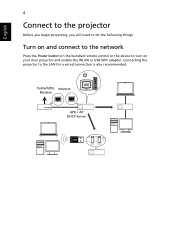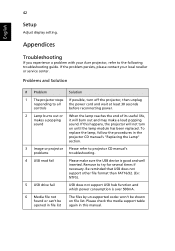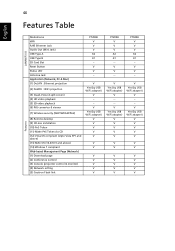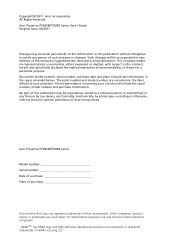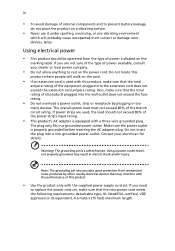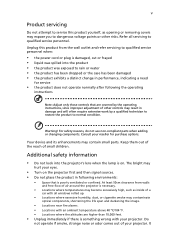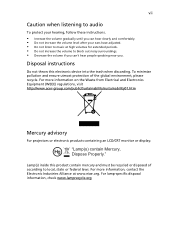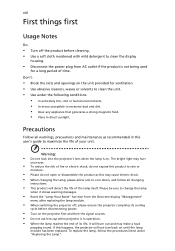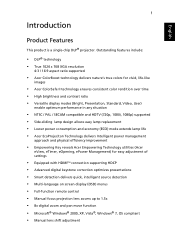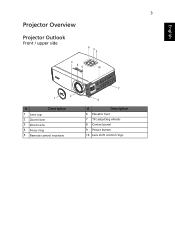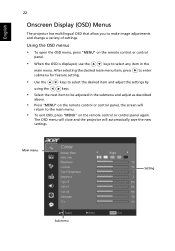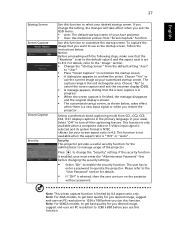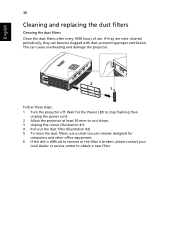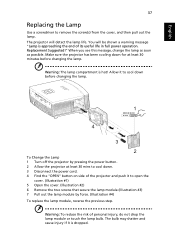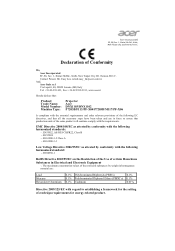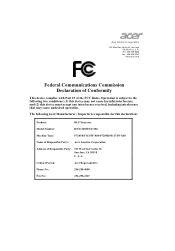Acer P7203B Support Question
Find answers below for this question about Acer P7203B.Need a Acer P7203B manual? We have 2 online manuals for this item!
Question posted by heidikoski on April 9th, 2013
New Lamp To Acher Projector?
Current Answers
Answer #1: Posted by tintinb on April 9th, 2013 8:35 PM
- http://www.techbuy.com.au/p/178000/PROJECTORS_LAMPS/Acer/EC.K2500.001.asp
- http://www.myshopping.com.au/ZM--1217356861_Acer_Replacement_Lamp_To_Suit_Acer_P7203_Projector
- http://www.amazon.co.uk/Projector-P7203-Original-Replacement-Housing/dp/B009GJKCXQ
If you have more questions, please don't hesitate to ask here at HelpOwl. Experts here are always willing to answer your questions to the best of our knowledge and expertise.
Regards,
Tintin
Related Acer P7203B Manual Pages
Similar Questions
heloo please how can I reset the password for this projector of this model x1213ph. The default pass...
my lens were fried during a thunderstorm and the projector is not even a year old.what can i do?
After turning it on, it whirrs then pressing the resync button, it then the lamp light comes on. Tur...