Acer H7530D Support Question
Find answers below for this question about Acer H7530D.Need a Acer H7530D manual? We have 3 online manuals for this item!
Question posted by ray4prince on May 9th, 2012
I Bought New Acer Projector, If I Switch It On It Will Show Fan Failure
The person who posted this question about this Acer product did not include a detailed explanation. Please use the "Request More Information" button to the right if more details would help you to answer this question.
Current Answers
There are currently no answers that have been posted for this question.
Be the first to post an answer! Remember that you can earn up to 1,100 points for every answer you submit. The better the quality of your answer, the better chance it has to be accepted.
Be the first to post an answer! Remember that you can earn up to 1,100 points for every answer you submit. The better the quality of your answer, the better chance it has to be accepted.
Related Acer H7530D Manual Pages
Acer H7530 and H7530D Projector Series Quick Start Guide - Page 2


...; 3 4
1 2
1 2
1 AC English
Quick Start
INSTALLATION
1. HDMI Cable 5. Power Cord 2. Adjust the position, focus and zoom. 4. D o not remove AC power cord from
outlet until the projector fan shut down.
繁體中文
安裝
1. 電源線 2.
Acer H7530 and H7530D Projector Series Service Guide - Page 17


.../H7530D Confidential 1-10
select items or make adjustments to
Temp Indicator LED. Use to your selection of items.
Lamp Indicator LED. Adjusts the image to compensate for the OSD menu operation or
exit the OSD menu.
• Confirm your selection. Power/Standby/Power Indicator LED.
See the contents in "Turning the Projector...
Acer H7530 and H7530D Projector Series Service Guide - Page 19


... to a computer via a USB cable. Unique Acer functions: eView, eTimer, ePower Management. This function is only available when connected to the "Turning the Projector On/Off" section. Changes the active source.... To choose the desired aspect ratio (Auto/4:3/16:9/L.Box) Zooms the projector display in or out. H7530/H7530D Confidential 1-12
Press "HIDE" to hide the image, press again to...
Acer H7530 and H7530D Projector Series Service Guide - Page 69


...Quick flashing
V
V Quick flashing
--
--
-- Error (lamp failure)
Error (color Wheel failure) Note: Steady Light: "V"
No Light: "--"
V
Quick flashing
---V Quick flashing ---
V
-- V
--
V
H7530/H7530D Confidential 3- Lamp retry
-- Power button ON
--
-- Turning off (cooling completed)
--
Error (fan failure)
-- V
-- Turning off (cooling state)
--
Chapter 3
Troubleshooting...
Acer H7530 and H7530D Projector Series Service Guide - Page 70


... securely connected
- Ensure all connectors are securely connected and aren't broken
1
No Power
- Check LED Status
a. Check LVPS
- Thermal/Fan Failure: Temp LED (lights or flashes red), Power LED (lights red)
- Check Interrupt Switch
- Check Color Wheel
- Check Lamp Driver
- Check Main Board - Ensure all connectors are securely connected and aren't broken
- Check...
Acer H7530 and H7530D Projector Series Service Guide - Page 73


An unique Universal Password which will appear.
16
Universal Password Failure
- Then the Universal Password will be accepted by projector anytime no matter what the Administrator Password is.
- If not, please do the following steps to get into Service Mode to 6-7 of projector?
- H7530/H7530D Confidential 3- Execute the EDID Upgrade Procedure (refer to get the...
Acer H7530 and H7530D Projector Series Service Guide - Page 74


... sliding lens cover only)
2 x {So(0.1s) - So(0.5s)
H7530/H7530D Confidential 3- Max 4 times of trial
3
Power on (lamp lighting failed)
2 x {So(0.1s) - Turn off projector after 5 cycles.
5 Power off projector after 5 cycles.
4
Close lens cap while projector is up)
So(0.1s) periodically per lighting failure 12s interval for the model with reminding message
3 x {Do(0.1s...
Acer H7530 and H7530D Projector Series Service Guide - Page 86


...of the DDC test is to verify the
(DDC)
DDC1/DDC2B operation of the projector and to full screen size using OSD Horizontal and Vertical Size controls. Dirt, .... All interface connectors should be fixed and in the correct place. H7530/H7530D Confidential
4-12 Well-functioned It should be locked in right type. Missing ... from cooling fan and color wheel is functioning smoothly.
Acer H7530 and H7530D Projector Series Service Guide - Page 88


Execute Program (1) "Found New Hardware Wiszard" picture will not operate.
H7530/H7530D Confidential 5- Connect projector and PC by USB cable. - The Temp LED and Lamp LED light pink, others light blue.
- Note: - Lamp LED
Temp LED
5-3 Install USB Driver
- The system fan and the lamp will appear on the "Power" and "Menu" buttons and plug...
Acer H7530 and H7530D Projector Series Service Guide - Page 92


... flashes blue. - Hold on
automatically, please wait for 1 minute. - At this moment, the projector will take about 2 seconds, the Power LED flashes blue. - This step must be executed after
about...Loosen the "Menu" button. - If the "Factory Fan Speed" is failure, please do above steps again. - Note: - Note: - H7530/H7530D Confidential 5- The procedure is completed. Hold on the...
Acer H7530 and H7530D Projector Series User's Guide - Page 2


... HDMI Licensing LLC." The serial number and model number are used herein for a particular purpose. All Rights Reserved. Acer Projector H7530/H7530D Series
Model number Serial number Date of purchase Place of purchase
Acer and the Acer logo are trademarks or registered trademarks of such revisions or changes. "HDMITM, the HDMI logo and High-Definition...
Acer H7530 and H7530D Projector Series User's Guide - Page 6


...the life of displaying inverted images for the fan to become heated and deformed or even ...switching the projector off the main power abruptly or unplug the projector during operation. It can lead to lamp breakage, fire, electric shock or other trouble. The only user serviceable part is securely installed. vi
might cause fire or electric shock. It may hurt you. Only use acer...
Acer H7530 and H7530D Projector Series User's Guide - Page 9


For more information on the Waste from Electrical and Electronics Equipment (WEEE) regulations, visit http://www.acer-group.com/public/ Sustainability/sustainability01.htm
Mercury advisory
For projectors or electronic products containing an LCD/CRT monitor or display:
"Lamp(s) contain Mercury, Dispose Properly." To minimize pollution and ensure utmost protection of according to ...
Acer H7530 and H7530D Projector Series User's Guide - Page 10


... from the Onscreen display "Management"
menu after replacing the lamp module.
• When switching the projector off the product before disconnecting power.
• Turn on the projector first and then the signal sources. • Do not use lens cap when projector is in this user's guide to maximize the life of your eyes.
•...
Acer H7530 and H7530D Projector Series User's Guide - Page 11


... the Projector
7
Turning the Projector On/Off
8
Turning on the Projector
8
Turning the projector off
9
Adjusting the Projected Image
10
Adjusting the Height of Projected Image
10
How to optimize image size and distance
11
How to get a preferred image size by adjusting
distance and zoom
13
User Controls
15
Installation menu
15
Acer Empowering...
Acer H7530 and H7530D Projector Series User's Guide - Page 13


English
1
Introduction
Product Features
This product is a single-chip DLP® projector. Outstanding features include:
• DLP® technology • Native 1920 x 1080 1080p resolution
4:3 / 16:9 / L.Box aspect ratio supported
• Acer ColorBoost technology delivers nature's true colors for vivid, life-like
images
• High brightness and contrast ratio • Versatile display...
Acer H7530 and H7530D Projector Series User's Guide - Page 14
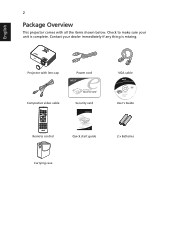
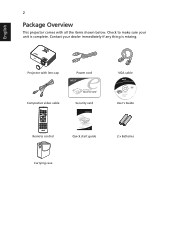
...
FREEZE
HIDE
ASPECT RATIO
RESYNC
SOURCE
ZOOM
RGB BRIGHTNESS COLOR CONTRAST PgUp
PgDn VGA COMPONENT VIDEO S-VIDEO
DVI
HDMI WIRELESS MUTE
Remote control
Security card
Acer Projector
Quick Start Guide
Quick start guide
User's Guide 2 x Batteries
Carrying case Check to make sure your dealer immediately if any thing is complete...
Acer H7530 and H7530D Projector Series User's Guide - Page 27


...new settings will be saved automatically upon exiting the menu.
5 Push the menu button anytime to exit the menu and return to enter a submenu for projector installation and maintenance. The menu options include settings and adjustments for screen size and distance, focus, keystone correction and more. 1 Turn on the projector...option settings, and the right arrow key to the Acer welcome screen.
Acer H7530 and H7530D Projector Series User's Guide - Page 39


... setting of the connector pins are bent or
broken.
• Check if the projector lamp has been securely
installed.
Next, select "Standard
monitor types" under the
"Models... and the
projector is switched on.
2 Partial, scrolling
• Press "RESYNC" on the remote control or control
or incorrectly
panel.
If the problem persists, please contact your Acer projector, refer to...
Acer H7530 and H7530D Projector Series User's Guide - Page 58


... Model Number: Machine Type:
DLP Projector Acer M1P0816 H7530/H7530D series
Is compliant with the essential ...Acer Inc. EN61000-3-3: 1995 + A1: 2001+A2: 2005
Low Voltage Directive 2006/95/EC as attested by conformity with the following harmonized standard:
Article 3.1(a) Health and Safety -. EN301 893 V1.4.1 (Applicable to 5GHz high performance RLAN)
Year to the Public Switched...
Similar Questions
Acer Projector X1261 Flashing Purple Light
Acer projector x1261 flashing purple light, how to fix it?
Acer projector x1261 flashing purple light, how to fix it?
(Posted by Zrgoo 6 years ago)
My Acer Projector X1140a Dlp Fan Fail
my acer projector X1140A DLP fan fail
my acer projector X1140A DLP fan fail
(Posted by barangayipilan2016 6 years ago)
Hi If U Switch Your Projector On And Shows Fan Failure What Might Be The Proble
(Posted by jameslbg 9 years ago)
My Acer Projector No Any Display. After Few Minutes Red Lights On What Its Mean
my acer projector not works. When I on the projector there is no any display. but after few minutes ...
my acer projector not works. When I on the projector there is no any display. but after few minutes ...
(Posted by wwwraj05kalwari 12 years ago)

