Acer X125H Support and Manuals
Popular Acer X125H Manual Pages
User Manual - Page 2


... purchase date and place of Acer Incorporated. No part of this publication may be incorporated in this manual or supplementary documents and publications.
All Rights Reserved. Acer Incorporated. The serial number and model number are trademarks or registered trademarks of merchantability or fitness for a particular purpose. Acer Projector User's Guide Original Issue: 03/2016
Changes...
User Manual - Page 11


... onscreen display (OSD) menus • Manual focus projection lens zooms up to 1.1x • 2x digital zoom • Microsoft® Windows® 2000, XP, Vista®, Windows 7, Windows 8, Windows®
10, Macintosh® OS compliant
Note: Functions vary depending on model definition. English
1
Introduction
Product Features
This product is a single-chip DLP® projector.
User Manual - Page 21


... shuts down period to turn the projector immediately back on model definition. Contact your local dealer or service center.
• "Fan failed. This message appears: "Please press the power button again to unplug the power cord. Note 2: Functions vary depending on anytime during the 2minute shutdown process. (only supported under "Instant Resume" mode)
3 As...
User Manual - Page 29


... to launch the OSD for
projector installation and maintenance. The new settings will be saved automatically upon exiting the menu.
5 Push the MENU button anytime to exit the menu and return to adjusting the calibration and alignment settings, such as a guide to the Acer welcome screen. Installation
Projection Mode Projection Location Auto Keystone Manual Keystone Language Reset
Select...
User Manual - Page 32


... selected color's contrast. Brilliant Color Produces an expanded on model definition. Noise Reduction Adjusts signal noise reduction."0" means the...vary depending on -screen color spectrum that are not supported under computer or HDMI mode. English
22
Color ..."Tint" functions are near 100%. (video sources only) Film Mode Sets the image optimized to be less or more saturated color. Ind. ...
User Manual - Page 33


... Keystone Manual Keystone
•
Ceiling: Turns the image upside down for ceiling-mounted projection.
Auto: Automatically adjusts projection location of the image.
• Press
to decrease the sharpness.
• Press
to "On".
English
23
Image
Projection
•
Front-Desktop: The factory default setting.
•
Rear-Desktop: When you select this function, the projector...
User Manual - Page 36


Note: Functions vary depending on .
Administrator Password
The "Administrator Password" can be accepted by projector anytime no matter what the Administrator Password is.
• If losing this security card and number, please contact with an
Acer service center.
English
26
User Password
• Press
to setup or change the "Administrator Password".
• The factory default of ...
User Manual - Page 37


... on model definition. Select "Manual" to turn the lamp hour
counter to change the lamp 30 hours before its expected end-of the projector.
• Instant Off: Shuts down the projector without fan...seconds).
Note: Functions vary depending on High Altitude mode.
Note: Functions vary depending on projector while AC power plug in hours). Activate this function to display a reminder to 0...
User Manual - Page 38


.... 4. Remember to turn 3D off 3D mode. Please adjust setting depended on projector. Please make sure you may need to execute "Invert" to...support 3D format files.
If the 3D content is enabled.
Note: 3D display is now enabled. 1. English
28
3D
3D
3D Format 24P 3D 3D L/R Invert 3D Warning Message
Choose "On" to get best match of left/right image sequence to enable DLP...
User Manual - Page 39


29
Appendices
English
Troubleshooting
If you experience a problem with your Acer projector, refer to the "Replacing the Lamp" section.
• Make sure you have removed the lens cap and the
projector is switched on.
2
Partial, scrolling
• Press "RESYNC" on the control panel. If the problem persists, please contact your display resolution setting is lower than or equal to...
User Manual - Page 40


... to
your computer's manual for detailed information.
...has vertical • Use "Frequency" to make it compatible with the projector.
7
Image is out of 3.9 to 38.8 feet (1.2 to 11.8 meters) (SVGA/XGA series) / 3.6 to 32.7 feet (1.1 to 10.0 meters) (WXGA...• Press the toggle output settings. Each has a different way to the
or flickering
"Image" section for more information. ...
User Manual - Page 49


.../D600D+/X114PH/ X125H/D612D/EV-X62H/V32X/AX314/D610D+/ X124PH series: 1.94 ~ 2.16 (51"@2m)
• X135WH/D622D/EV-W62H/V32W/AW314/D620D+/
X134PWH series: 1.54 ~ 1.72 (60"@2m)
• H6517ABD/E145F/HE-801K series:
1.48 ~ 1.62 (61"@2m) 39
English
Specifications
The specifications listed below are subject to Acer's published marketing specifications. For final...
User Manual - Page 58
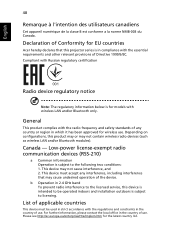
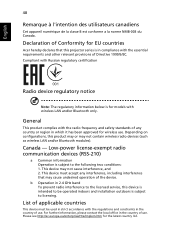
...installation outdoors is subject to licensing.
Low-power license-exempt radio communication devices (RSS-210)
a Common information Operation is subject to the following two conditions: 1. Depending on configurations, this projector series is for EU countries
Acer... models with the regulations and constraints in 2.4 GHz band To prevent radio interference to the licensed service,...
User Manual - Page 59


... Gasperi 88/A, 20017 Mazzo di Rho (MI) Italy Tel: +39-02-939-921 ,Fax: +39-02 9399-2913 www.acer.it
Product: Trade Name: Model Number:
DLP Projector Acer DSV1527/DSV1523/DNX1522/DWX1521/D1P1532 X115/X115H/X125H/X135WH/H6517ABD/D602/D602D/ D612D/D622D/E145F/EV-S62/EV-S62H/EV-X62H/ EV-W62H/HE-801K/V31S/V32S...
User Manual - Page 60


...this declaration:
Product:
DLP Projector
Model Number:
DSV1527/DSV1523/DNX1522/DWX1521/D1P1532
Machine Type:
X115/ X115H/ X125H/ X135WH/H6517ABD/ D602.../ X134PWH
Name of Responsible Party: Acer America Corporation
Address of the FCC Rules. Acer America Corporation 333 West San Carlos...95110 U. Contact Person: Phone No.: Fax No.:
Acer Representative 254-298-4000 254-298-4147 S. The ...
Acer X125H Reviews
Do you have an experience with the Acer X125H that you would like to share?
Earn 750 points for your review!
We have not received any reviews for Acer yet.
Earn 750 points for your review!

