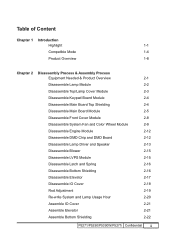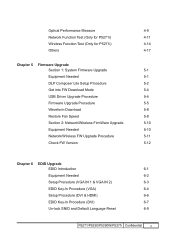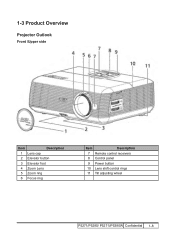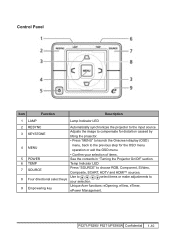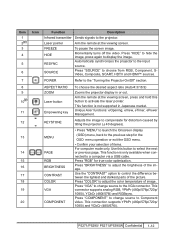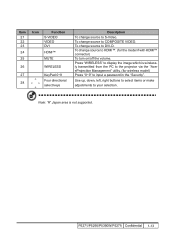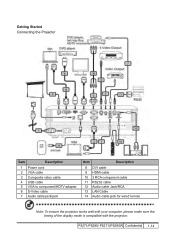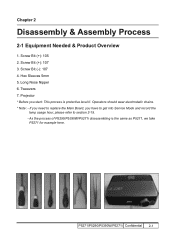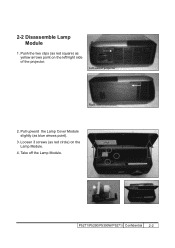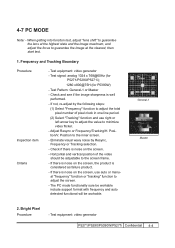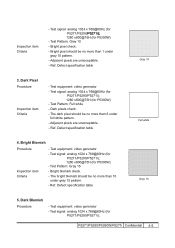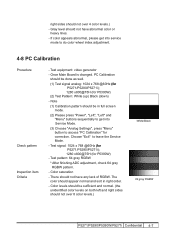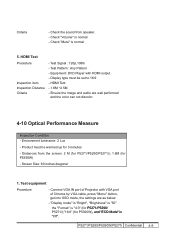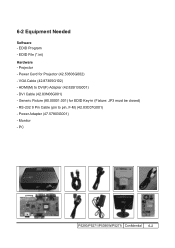Acer P5271 Support Question
Find answers below for this question about Acer P5271.Need a Acer P5271 manual? We have 1 online manual for this item!
Question posted by shygrasz on June 15th, 2013
3d Trouble
my equipments:
win7 ult.
X6 1090T 8G
HD6950 2G
CECH-ZEG1U (PS3 3D Glasses)
Stereoscopic Player
Set to Prime and only monitor 1024 x 768 @ 120hertz
Projector 3D on
Problem:
couldn't seem to get the glasses respond(active) to what I play.
I can play it no problem on the sony display
I couldn't find any option on 3D glasses syncing on the projector or any other sort of settings regarding to 3D other than 3D on/off & 3D sync L/R invert.
Also would like to know where the 3D Sync transmitter is located inside the projector to eliminate the chance that it was blocked or some sort.
Thank You =]
Current Answers
Related Acer P5271 Manual Pages
Similar Questions
Activate The 3d Dlp Mode
I have a x1213ph video projector and use a Samsung blu-ray player. When I activate 3d display on it,...
I have a x1213ph video projector and use a Samsung blu-ray player. When I activate 3d display on it,...
(Posted by ajdw20 11 years ago)
3d Glasses For P1206p Projector
Hi I would like to know which DLP 3D glasses is compatible with the Acer P1206P projector. Also I a...
Hi I would like to know which DLP 3D glasses is compatible with the Acer P1206P projector. Also I a...
(Posted by adielkader 11 years ago)
How To Connect Acer X1161 3d Dlp Projector Via Usb
How to connect Acer X1161 3D DLP Projector via USB
How to connect Acer X1161 3D DLP Projector via USB
(Posted by revstr 12 years ago)
Can I Use A Circular Passive Polarized 3d Glasses For Acer P5271 Projector?
(Posted by mgrgas26 12 years ago)
My Acer Projector No Any Display. After Few Minutes Red Lights On What Its Mean
my acer projector not works. When I on the projector there is no any display. but after few minutes ...
my acer projector not works. When I on the projector there is no any display. but after few minutes ...
(Posted by wwwraj05kalwari 12 years ago)