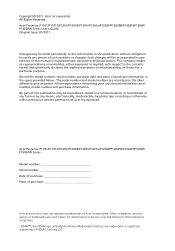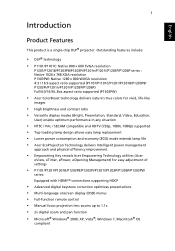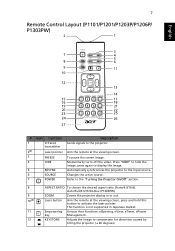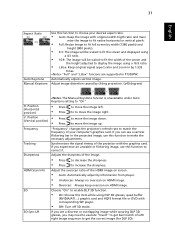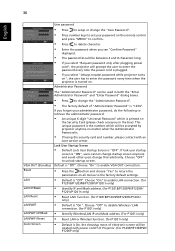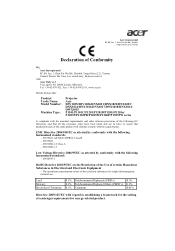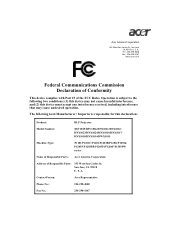Acer P1206P Support Question
Find answers below for this question about Acer P1206P.Need a Acer P1206P manual? We have 1 online manual for this item!
Question posted by adielkader on July 30th, 2012
3d Glasses For P1206p Projector
Hi
I would like to know which DLP 3D glasses is compatible with the Acer P1206P projector. Also I am playing the 3D movies through a 3D bluray player via the Integra 30.4 amp via the p1206p projector, will I require any other device to view 3D movies?
Regards
Adiel Kader
Current Answers
Related Acer P1206P Manual Pages
Similar Questions
Acer P1206p Shutting Down With Temp Red Led On
Message in red box says: No effective factory fan rpm data, please shut down the projector and enter...
Message in red box says: No effective factory fan rpm data, please shut down the projector and enter...
(Posted by wernergrobbies 8 years ago)
Want To Connect It To External Speakers. How Do I Do It.
I want to connet the projector to external speakers. How do i go about it?
I want to connet the projector to external speakers. How do i go about it?
(Posted by troos 9 years ago)
I Would Like To Know How To Reset My Acer Pd525d Projector To Factory Settings
(Posted by nicov 10 years ago)
Can I Use A Circular Passive Polarized 3d Glasses For Acer P5271 Projector?
(Posted by mgrgas26 12 years ago)
Our Acer 726w Dlp ...ceiling
Problem With Acer Pd726w Projector
Our Acer 726w
Our ACER 726W DLP ...ceiling Problem with Acer PD726W Projector Our ACER 726W DLP ...ceiling mount...
Our ACER 726W DLP ...ceiling Problem with Acer PD726W Projector Our ACER 726W DLP ...ceiling mount...
(Posted by robertjsodano 12 years ago)