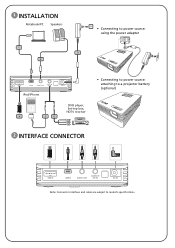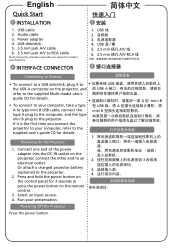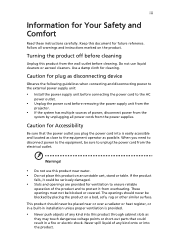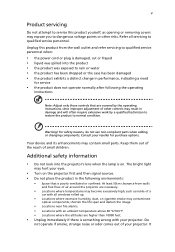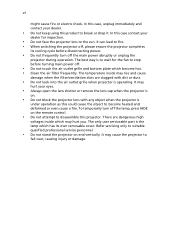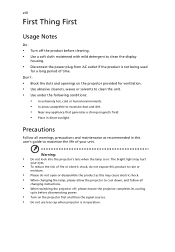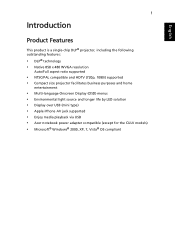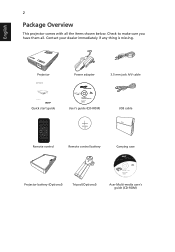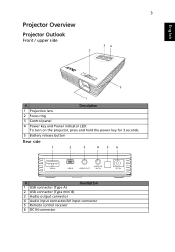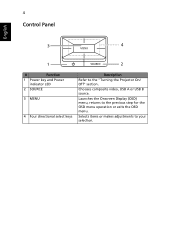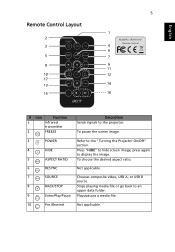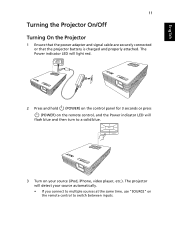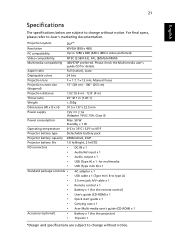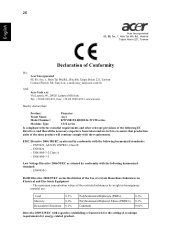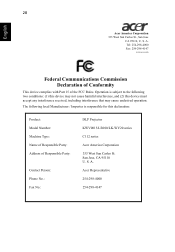Acer C112 Support Question
Find answers below for this question about Acer C112.Need a Acer C112 manual? We have 2 online manuals for this item!
Question posted by Bluedog916 on June 24th, 2013
Video Lag/slow Fps During Playback
I have the projector for about 2 days now and I've tried video, It works but it is slow it seems to bpulp laying at a slow fps and is choppy, the video is being played through a High speed USB flag stick. I've tried converting other video to other formabut it it says there not supported. The videsites elf is at 23FPS and is in H.264 as the codec. Is there anyway I can Meade these videos run smoother or quicker without to much work??? Please reply ASAP its a good projector but this is letting me down. :( Also it lags when using a laptop
Current Answers
Related Acer C112 Manual Pages
Similar Questions
About Acer P7500
hello i would like ask about the format for video, audio, and power point if i want play them from u...
hello i would like ask about the format for video, audio, and power point if i want play them from u...
(Posted by hwageh 7 years ago)
C112 Acer Projector On Tablet!?
hello! i have just bought the surface 2. now im trying to install my projector but it doesnt work. i...
hello! i have just bought the surface 2. now im trying to install my projector but it doesnt work. i...
(Posted by norap 10 years ago)
Projector Acer C120 Running Slow
My new C120 projector's display is not flowing, or you could say the refresh rate is low. It's not o...
My new C120 projector's display is not flowing, or you could say the refresh rate is low. It's not o...
(Posted by givantos 11 years ago)
Battery For Acer C112 Dlp Pocket Projector
WHERE CAN i GET THE BATTERY NUMBER FOR ACER C112 DLP PROJECTOR.
WHERE CAN i GET THE BATTERY NUMBER FOR ACER C112 DLP PROJECTOR.
(Posted by paddyanto 12 years ago)