Acer GM712 Support and Manuals
Acer GM712 Videos
Popular Acer GM712 Manual Pages
User Manual 3D - Page 5
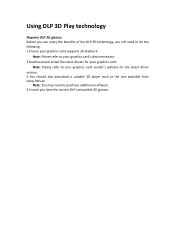
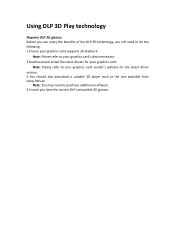
... and install the latest drivers for the latest driver version.... 3 You should also download a suitable 3D player such as the one available from www.3dtv.at. Note: You may need to purchase additional software. 4 Ensure you will need to do the following. 1 Ensure your graphics card. Note: Please refer to your graphics card vendor's website for your graphics card supports...
User Manual 3D - Page 6


... a 3D environment
Once you have installed the drivers, you will be set the refresh rate to 120 Hz on most of LED projectors. 2 Set 3D Mode to compatible with 3D glasses.
H6800a "3D Mode" Setting
Fig 2. GM712/GD711 "3D Mode" Setting
3 If you find that the 3D content is not supported on your graphics card for frame...
User Manual 3D - Page 8


Fig 5. Design and functions are subject to model's specifications and change without notice.
2. GM712/GD711 "3D Format" Setting
Note: 1. GM712/GD711 : support frame sequential, side-by-side, top-and-bottom and
frame packing 3D format. H6800a : only support frame sequential and frame packing 3D format.
3.
User Manual 3D - Page 9
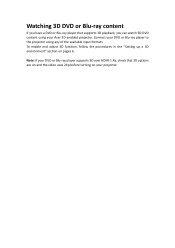
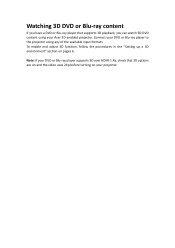
... 24p before turning on pages 6. To enable and adjust 3D function, follow the procedures in the "Setting up a 3D environment" section on your DVD or Blu-ray player supports 3D over HDMI 1.4a, check that supports 3D playback, you can watch 3D DVD content using your DVD or Blu-ray player to the...
User Manual CollaVision APP - Page 1


CollaVision (WPS) Wireless Projection Support APP
User Manual
Version: 1.2 Date: September 30, 2021
1
User Manual CollaVision APP - Page 2


...below Smart Control part.
Note1: The wireless display service requires Internet connection. Menu button
2 If you encounter any compatibility issues, please contact the [email protected] .
Note4: CollaVision app only supports one device at a time. Or find more information, refer to "Network & Internet" on the standby screen 1. App download instructions 2.
User Manual CollaVision APP - Page 8


... are available.
8 Wi-Fi Hostname: you can do the following settings.
1. System Information
CollaVision software version
3. CollaVision Settings
Click menu button ( ) on either sides of the standby screen, and then click
(
) can modify the device name b. Additional functions
A. Security
Login Code: It displayed on "Upgrade" to the projector. Wi-Fi Band: 2.4GHz or 5GHz c.
User Manual CollaVision APP - Page 14


... are not
on CollaVision mobile app to locate the projector. A: This may be because your PC set to time? IX. A: This may be caused by insufficient bandwidth or Wi-Fi interference. FAQ
Q: Why can manually enter the IP address of the projector in the "Enter the
IP address" field of CollaVision Windows...
User Manual media - Page 2


TABLE OF CONTENTS
SMART FUNCTIONS 3
Acer Smart Projector...3 Acer Smart Remote Guideline...5 Remote control layout...6 Home page overview...8 Configure system settings...9 Aptoide app...12 Accessing apps...12 Adding apps to favorites...14 Web browser...15 Wireless display app...16 Wireless projection support...17
2 English
User Manual media - Page 3
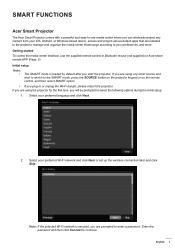
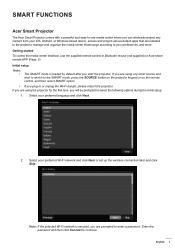
...password...your preferred Wi-Fi network and click Next or set up the wireless connection later and click Skip....password. English 3
Getting started
To control the media center interface, use media center where you will be prompted to select the following options during the initial setup...supplied) or Acer smart remote APP (Page. 5)
Initial setup
Note: •
The SMART mode is secured, you ...
User Manual media - Page 5


... Use touch pad control focus.
For worldwide user:
Step 2: Open " Acer Quick Settings" and check the IP address.
Volume Down
Keyboard
Introduction
Voice Input
Swipe on your ...is on control the mouse move. English 5 Acer Smart Remote only support Android device.
Note: • •
Specific button may show up according to previous page.
For China user:
...
User Manual media - Page 7
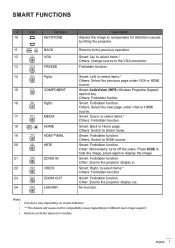
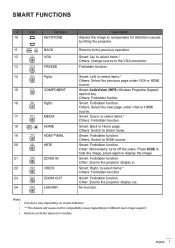
...Other: Zooms the projector display out. Remote controller depend on different level of app support.
Smart: Down, to compensate for distortion caused by tilting the projector. Other: ...This feature will cause control compatibility issues depending on models. Note: •
•
•
Functions vary depending on model definition. Smart: Forbidden function. Other: Zooms the ...
User Manual media - Page 8


... FUNCTIONS
Home page overview
After the initial setup, the media center Home page will open:
Favorite apps Android settings
System time Wi-Fi status Bluetooth status
...App shortucts
App shortucts
Android settings
File manager
Wireless display
List of all apps
Navigating the Acer Smart Projector Home page
The items on the models.
8 English File management supports to read the USB disk,...
User Manual media - Page 16
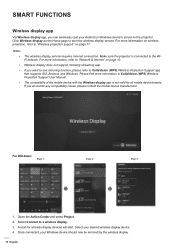
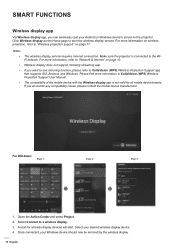
...mobile device manufacturer.
For more information in CollaVision (WPS) Wireless Projection Support User Manual. Please find more information, refer to the projector. A scan for...wireless display devices will start the wireless display service. Click Wireless display on page 17. Wireless display does not support mirroring streaming app.
Select your desired wireless display device....
User Manual media - Page 17
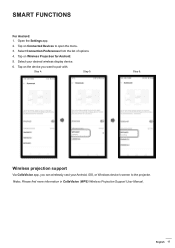
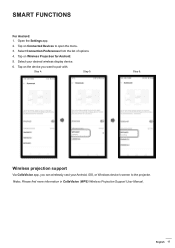
... CollaVision app, you want to pair with. Note: Please find more information in CollaVision (WPS) Wireless Projection Support User Manual. Tap on Connected Devices to the projector.
English 17 Tap on Wireless Projection for Android.
5. Tap on the device you can wirelessly cast your desired ...
Acer GM712 Reviews
Do you have an experience with the Acer GM712 that you would like to share?
Earn 750 points for your review!
We have not received any reviews for Acer yet.
Earn 750 points for your review!


