Acer V7500 Support and Manuals
Popular Acer V7500 Manual Pages
Quick Guide - Page 3


... to change the battery. English
3
The Acer projector you have connected your projector to a DVD or Blu-ray player, please read sections "Using NVIDIA 3D Vision technology" on page 4 or "Using DLP 3D / NVIDIA 3DTV Play technology" on one of inactivity. H7532BD needs 3D glasses to support 144Hz sync signal for instructions how to the documentation that came with...
Quick Guide - Page 4
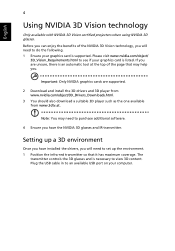
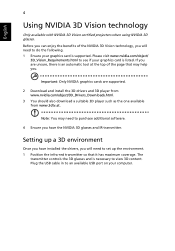
... . Setting up the environment. 1 Position the infra-red transmitter so that may need to purchase additional software.
4 Ensure you have installed the drivers, you can enjoy the benefits of the page that it has maximum coverage. The
transmitter controls the 3D glasses and is necessary to do the following. 1 Ensure your computer.
If you are supported...
Quick Guide - Page 8
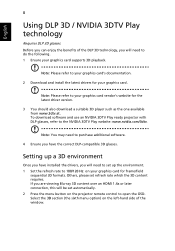
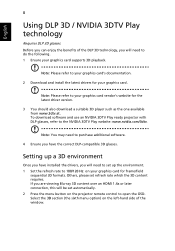
... (the sixth menu option) on your graphics card supports 3D playback. Note: Please refer to open the OSD. Setting up a 3D environment
Once you have installed the drivers, you have the correct DLP-compatible 3D glasses. To download software and use an NVIDIA 3DTV Play ready projector with DLP glasses, refer to purchase additional software.
4 Ensure you will need to...
Quick Guide - Page 9


....
5 "3D Format" shows while no enough info, please choose suitable one for HDMI 1.4 or 2nd generation 3D projectors. 2. Note:
1. The "Frame Packing" is only available for correct 3D displaying. The "3D Format" is only existed at HDMI 1.4 or later input. English
9
3 Set 3D to On.
4 Alternatively, press the Empowering Key on your projector's remote control to open Acer e3D...
Quick Guide - Page 10


... 3DTV Play software (including a free photo viewer) with DLP glasses, refer to the NVIDIA 3DTV website: www.nvidia.com/3dtv.
Otherwise, try selecting 3D Sync Invert from the projector OSD or Acer e3D Management for frame / field sequential 3D format. to download and use the DLP 3D technology, while you find that is not displaying properly...
Quick Guide - Page 11
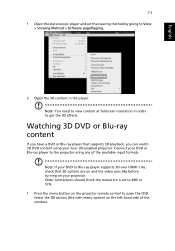
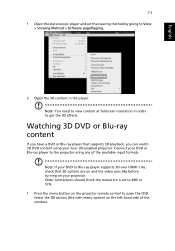
... stereoscopic player and set to the projector using your Acer 3D-enabled projector. Select the 3D section (the sixth menu option) on the projector remote control to view content at fullscreen resolution in the player. Note: You need to open the OSD. Note: If your DVD or Blu-ray player supports 3D over HDMI 1.4a, check that supports 3D playback, you...
Quick Guide - Page 12


... 1.4 or later input. The "Frame Packing" is only available for correct 3D displaying. Note:
1. English
12
2 Set 3D to On.
3 Alternatively, press the Empowering Key on your projector's remote control to open Acer e3D Management. From the 3D options, select On.
4 "3D Format" shows while no enough info, please choose suitable one for HDMI 1.4 or 2nd generation 3D projectors. 2.
Quick Guide - Page 13


Note: The "3D Format" is not displaying properly, try selecting 3D Sync Invert from the projector OSD or Acer e3D Management.
6 If this does not improve the image, change the 3D Format to match the signal sent by your player. English
13
5 If you find that the 3D content is only available for HDMI 1.4 or 2nd generation 3D projectors.
User Manual - Page 2
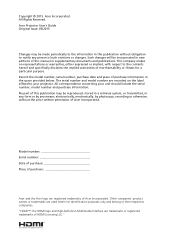
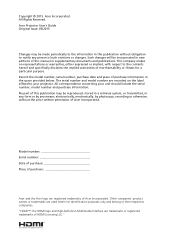
...specifically disclaims the implied warranties of such revisions or changes. Acer Incorporated. Record the model number, serial number, purchase date and place of Acer Incorporated. The serial number and model... your projector. "HDMI™, the HDMI logo and High-Definition Multimedia Interface are used herein for a particular purpose. Acer Projector User's Guide Original Issue...
User Manual - Page 7


...://www.acer-group.com/public/Sustainability/sustainability01.htm
Mercury advisory
For projectors or electronic products containing an LCD/CRT monitor or display:
"Lamp(s) contain Mercury, Dispose Properly." To minimize pollution and ensure utmost protection of according to local, state or federal laws. For lamp-specific disposal information, check www.lamprecycle.org Disposal instructions
Do...
User Manual - Page 11


...projector. Outstanding features include:
• DLP® technology • 1920x1080 1080p resolution
Full/4:3/16:9/L.Box aspect ratio supported
• Enables projecting 3D content via DLP Link Technology: Blue-Ray 3D
supported and nVidia 3DTV Play Ready
• Acer...1080p) supported • Lower power consumption and economy (ECO) mode extend lamp life • Acer EcoProjeciton Technology...
User Manual - Page 28
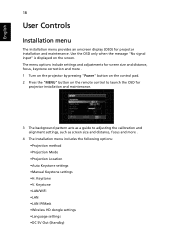
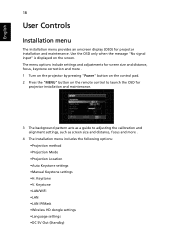
... remote control to adjusting the calibration and alignment settings, such as a guide to launch the OSD for projector installation and maintenance. Keystone •LAN/WiFi •LAN •LAN IP/Mask •Wireless HD dongle settings •Language settings •DC 5V Out (Standby) The menu options include settings and adjustments for screen size and distance, focus...
User Manual - Page 39


...; On: Choose this item while using DLP 3D glasses, 120Hz 3D
capable graphics cards and HQFS format file or DVD with 3D glasses. Stereoscopic Player (Trial):
http://www.3dtv.at/Downloads/Index_en.aspx - Please adjust setting depended on projector. English
29
3D
3D
3D Format 24P 3D 3D L/R Invert 3D Warning Message
Choose "On" to display the 3D warning message.
Note: The SW players...
User Manual - Page 40


... display you are bent or
broken.
• Check if the projector lamp has been securely
installed.
30
Appendices
English
Troubleshooting
If you experience a problem with your Acer projector, refer to WUXGA-RB (1920 x 1200).
• Click the "Change" button under the
"Models" box.
• Verify that the resolution setting of the connector pins are using and follow the steps...
User Manual - Page 53
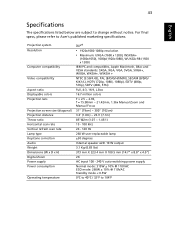
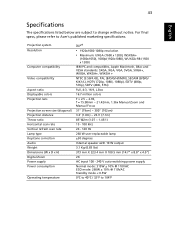
...specs, please refer to change without notice. 43
English
Specifications
The specifications listed below are subject to Acer's published marketing specifications....f = 15.98mm ~ 21.42mm, 1.36x Manual Zoom and Manual Focus 31" (79cm) ~ 300" (762cm) 3.3' (1.0m) ~ 23.3' (7.1m) 85"@2m (1.07 ~ 1.45:1) 15 - 100 kHz 24 - 120 Hz 260 W user-replaceable lamp ±30 degrees Internal speaker with 10 W ...
Acer V7500 Reviews
Do you have an experience with the Acer V7500 that you would like to share?
Earn 750 points for your review!
We have not received any reviews for Acer yet.
Earn 750 points for your review!

