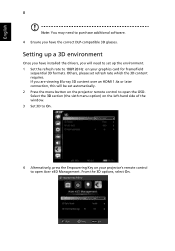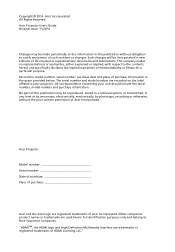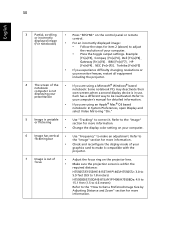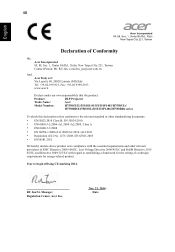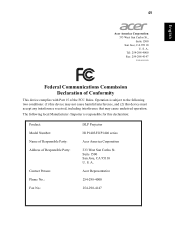Acer H7550ST Support and Manuals
Get Help and Manuals for this Acer Computers item

View All Support Options Below
Free Acer H7550ST manuals!
Problems with Acer H7550ST?
Ask a Question
Free Acer H7550ST manuals!
Problems with Acer H7550ST?
Ask a Question
Acer H7550ST Videos
Popular Acer H7550ST Manual Pages
Acer H7550ST Reviews
We have not received any reviews for Acer yet.