Toshiba Satellite 2800 Support and Manuals
Get Help and Manuals for this Toshiba item
This item is in your list!

View All Support Options Below
Free Toshiba Satellite 2800 manuals!
Problems with Toshiba Satellite 2800?
Ask a Question
Free Toshiba Satellite 2800 manuals!
Problems with Toshiba Satellite 2800?
Ask a Question
Popular Toshiba Satellite 2800 Manual Pages
User Guide - Page 1


... bookmark icon to view. (The page will appear on page 198 in this guide.
User's Guide
Satellite® 2800/2805 Series
Tips for viewing PDFs:
To use thumbnails, click the Thumbnails tab, and double-click on the
page number you need assistance:
www.pcsupport.toshiba.com InTouchsm Center
Calling within the United States (800) 457-7777
Calling...
User Guide - Page 4
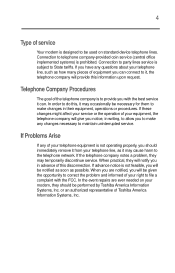
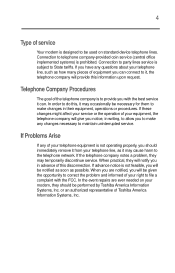
...Problems Arise
If any of your right to be performed by Toshiba America Information Systems, Inc. Connection to the telephone network. When you are ever needed on standard-device telephone lines. In the event repairs... you can . If these changes might affect your service or the operation of Toshiba America Information Systems, Inc. In order to do this disconnection. ...
User Guide - Page 49
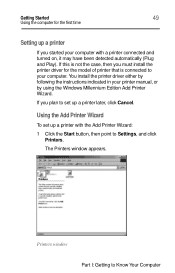
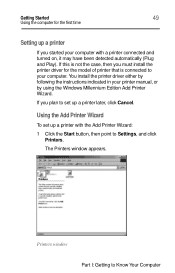
... to your printer manual, or by using the Windows Millennium Edition Add Printer Wizard.
You install the printer driver either by following the instructions indicated in your computer.
Getting Started
49
Using the computer for the model of printer that is not the case, then you must install the printer driver for the first time
Setting up a printer...
User Guide - Page 108
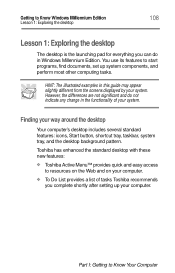
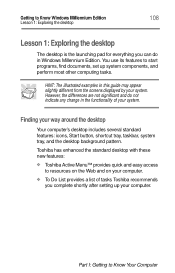
... Edition. Finding your system. Part I: Getting to start programs, find documents, set up your system. HINT: ... setting up system components, and perform most other computing tasks.
Toshiba has enhanced the standard desktop with these new features:
Toshiba ... provides a list of tasks Toshiba recommends
you can do not indicate any change in this guide may appear slightly different from ...
User Guide - Page 144
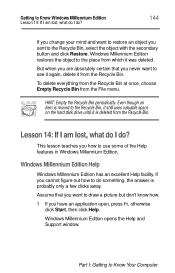
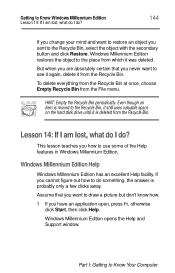
... the object with the secondary button and click Restore.
Windows Millennium Edition opens the Help and Support window. But when you are absolutely certain that you want to draw a picture but don't... open, press F1, otherwise click Start, then click Help. HINT: Empty the Recycle Bin periodically. Part I do?
144
If you cannot figure out how to do something, the answer is deleted from the...
User Guide - Page 170
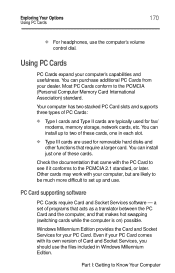
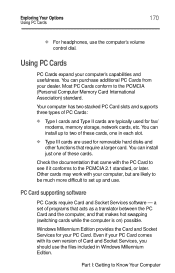
...supporting software
PC Cards require Card and Socket Services software - a set up to Know Your Computer Part I cards and Type II cards are typically used for removable hard disks and
other functions that require a larger card.
You can install... see if it conforms to the PCMCIA (Personal Computer Memory Card International Association) standard. Even if your computer's capabilities...
User Guide - Page 191


...
Muted
DVD Player controls
The Mediamatics DVDExpress DVD Player resembles a standard home VCR, but it also has features that are unique to modify a number of settings. Keyboard shortcut: None
Part II: Technical Reference Here is a summary of the functions of the DVD Player controls and indicators: Open -
User Guide - Page 203
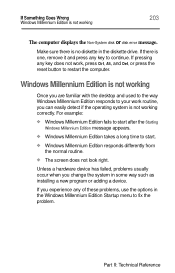
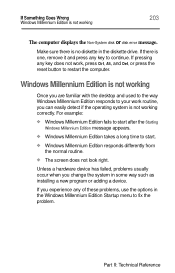
... the Non-System disk or disk error message.
Make sure there is one, remove it and press any key does not work routine, you experience any of these problems, use the options in the Windows... differently from
the normal routine.
The screen does not look right.
Part II: Technical Reference If there is no diskette in some way such as installing a new program or adding a device.
User Guide - Page 208
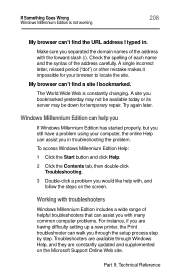
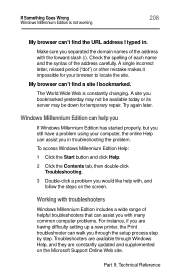
... constantly updated and supplemented on the screen.
Part II: Technical Reference
Windows Millennium Edition can help with, and follow the steps on the Microsoft Support Online Web site. Check the spelling of each name and the syntax of the address with many common computer problems. For instance, if you in . Troubleshooters are available through the setup...
User Guide - Page 209
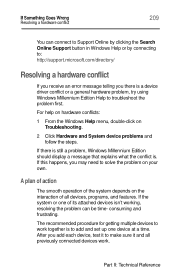
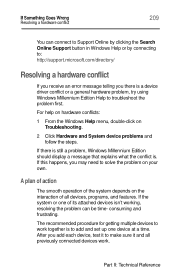
...: http://support.microsoft.com/directory/
Resolving a hardware conflict
If you receive an error message telling you there is a device driver conflict or a general hardware problem, try using Windows Millennium Edition Help to work .
If the system or one device at a time. consuming and frustrating.
The recommended procedure for getting multiple devices to troubleshoot the problem first...
User Guide - Page 211
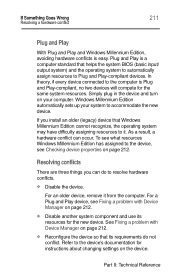
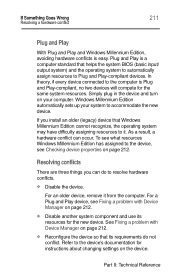
... the device.
See Fixing a problem with Device Manager on page 212.
Reconfigure the device so that its
resources for instructions about changing settings on your system to Plug and...Part II: Technical Reference Simply plug in the device and turn on the device. If you can occur. Resolving conflicts
There are three things you install an older (legacy) device that helps the system BIOS...
User Guide - Page 224
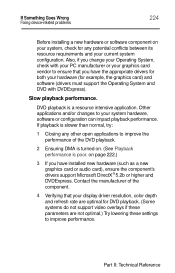
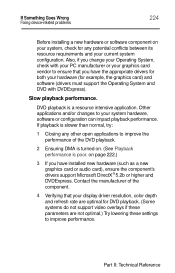
...appropriate drivers for both your hardware (for DVD playback. (Some systems do not support video overlays if these settings to improve performance. Slow playback performance. DVD playback is poor. Part II... card) and software (drivers must support the Operating System and DVD with DVDExpress). If Something Goes Wrong Fixing device-related problems
224
Before installing a new hardware or ...
User Guide - Page 228
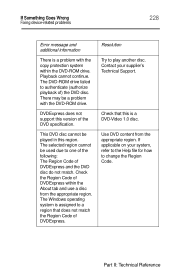
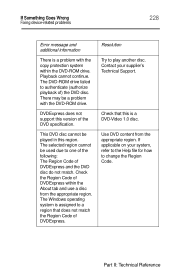
... the DVD-ROM drive. Part II: Technical Reference
Contact your system, refer to the Help file for how to change the Region Code. DVDExpress does not support this region. This DVD ...related problems
228
Error message and additional information
There is a problem with the DVD-ROM drive. The DVD-ROM drive failed to a region that does not match the Region Code of the DVD specification. ...
User Guide - Page 254


... L1 cache Processor L2 cache
Your Satellite 2800/2805 Series computer comes equipped with one 140-pin PC100 Toshiba proprietary memory module
Part III: Appendixes internal memory expansion slot
PIII 650 MHz and PIII 700 MHz processors have 256 KB
100 MHz front side bus on all units
Main memory
Built-in memory
Expansion memory
Celeron 650 MHz processor comes with...
User Guide - Page 259


... by automatically turning off the display and hard disk when they have not been accessed for a set length of time
1 year parts, labor and battery
Specifications
Physical dimensions
Size Weight
Width x Depth x Height
Celeron 650 MHz processor is 12.9 x 10.7 x 1.6 inches (...
Celeron 650 and PIII 650 MHz processors: 3.31kg (7.30 lbs)
PIII 700 MHz processor: 3.51 kg (7.74 lbs)
Part III: Appendixes
Toshiba Satellite 2800 Reviews
Do you have an experience with the Toshiba Satellite 2800 that you would like to share?
Earn 750 points for your review!
We have not received any reviews for Toshiba yet.
Earn 750 points for your review!
