Toshiba Satellite 1115-S104 Support and Manuals
Get Help and Manuals for this Toshiba item
This item is in your list!

View All Support Options Below
Free Toshiba Satellite 1115-S104 manuals!
Problems with Toshiba Satellite 1115-S104?
Ask a Question
Free Toshiba Satellite 1115-S104 manuals!
Problems with Toshiba Satellite 1115-S104?
Ask a Question
Popular Toshiba Satellite 1115-S104 Manual Pages
User Guide - Page 1
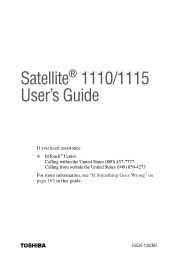
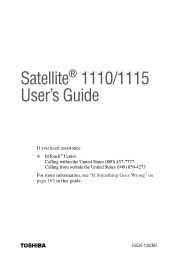
TOSHIBA
C6626-1002M2 Satellite® 1110/1115 User's Guide
If you need assistance: ❖ InTouch® Center
Calling within the United States (800) 457-7777 Calling from outside the United States (949) 859-4273 For more information, see "If Something Goes Wrong" on page 165 in this guide.
User Guide - Page 2


...ERROR FREE. WHEN COPYING OR TRANSFERRING YOUR DATA, PLEASE BE SURE TO CONFIRM WHETHER THE DATA HAS BEEN SUCCESSFULLY COPIED OR TRANSFERRED. TOSHIBA DISCLAIMS ANY LIABILITY FOR THE FAILURE TO COPY OR TRANSFER THE DATA CORRECTLY. 2
Model: Satellite 1110/1115...RW), one of all set-up and usage instructions in the applicable user guides and/or manuals enclosed. ACCORDINGLY, TOSHIBA, ITS AFFILIATES AND ...
User Guide - Page 5
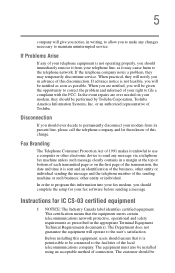
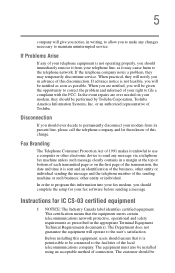
...notes a problem, they will notify you to make any changes necessary to maintain uninterrupted service. In the event repairs are notified...setup for IC CS-03 certified equipment
1 NOTICE: The Industry Canada label identifies certified equipment. The Department does not guarantee the equipment will be performed by Toshiba Corporation, Toshiba America Information Systems, Inc. Before installing...
User Guide - Page 7
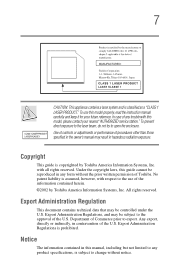
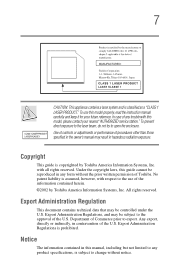
Under the copyright laws, this model properly, read the instruction manual carefully and keep it for your nearest "AUTHORIZED service station." All rights reserved. Copyright
This guide is copyrighted by Toshiba America Information Systems, Inc. with respect to the use this guide cannot be reproduced in any product specifications, is assumed, however, with all rights reserved. ...
User Guide - Page 52
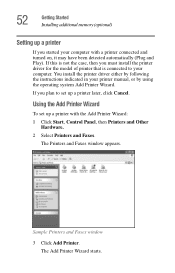
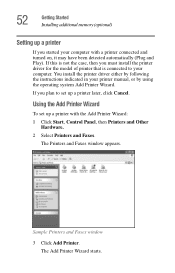
..., then Printers and Other Hardware.
2 Select Printers and Faxes. You install the printer driver either by using the operating system Add Printer Wizard. Sample Printers and Faxes window
3 Click Add Printer.
If you plan to your printer manual, or by following the instructions indicated in your computer.
The Add Printer Wizard starts. The Printers...
User Guide - Page 125
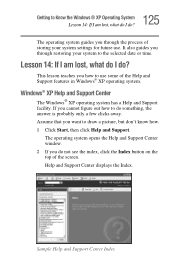
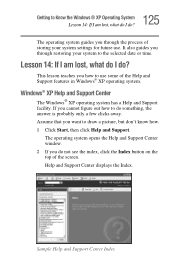
...? Assume that you through the process of the Help and Support features in Windows® XP operating system.
It also guides you want to draw a picture, but don't know how. 1 Click Start, then click Help and Support. If you through restoring your system settings for future use some of storing your system to do...
User Guide - Page 137
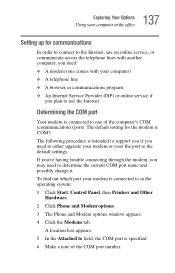
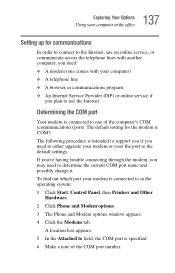
... is intended to support you if you may...(communications) ports. If you're having trouble connecting through the modem, you need : &#...Service Provider (ISP) or online service if
you plan to use an online service, or communicate across the telephone lines with another computer, you need to either upgrade your modem or reset the port to one of the COM port number. The default setting...
User Guide - Page 150
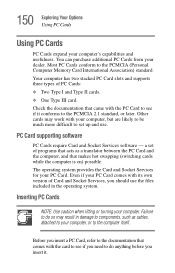
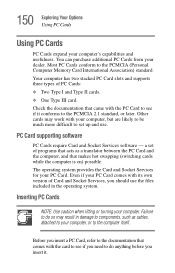
...supporting software
PC Cards require Card and Socket Services software - Inserting PC Cards
NOTE: Use caution when lifting or turning your dealer. Even if your PC Card comes with your computer, but are likely to be much more difficult to set...Your computer has two stacked PC Card slots and supports three types of Card and Socket Services, you should use . Before you insert it conforms to...
User Guide - Page 169
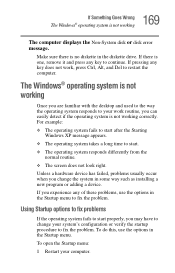
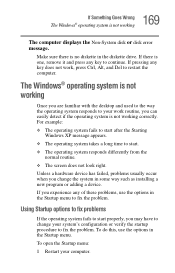
...this, use the options in some way such as installing a new program or adding a device. If there is one, remove it and press any of these problems, use the options in the diskette drive. For ...or disk error message.
Make sure there is no diskette in the Startup menu. To open the Startup menu:
1 Restart your system's configuration or verify the startup procedure to fix the problem.
If ...
User Guide - Page 180
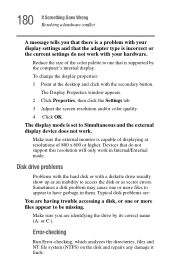
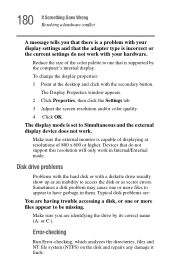
.../or color quality.
4 Click OK. Disk drive problems
Problems with the hard disk or with your display settings and that the adapter type is supported by its correct name (A: or C:).
Error-checking
Run Error-checking, which analyzes the directories, files and NT file system (NTFS) on the disk and repairs any damage it finds:
Make sure the...
User Guide - Page 189
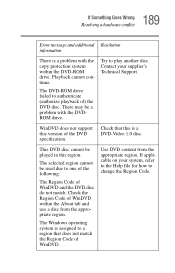
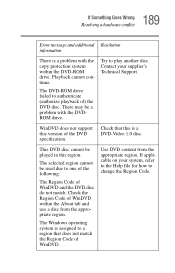
... problem with the DVDROM drive. 189 If Something Goes Wrong
Resolving a hardware conflict
Error message and additional Resolution information
There is assigned to a region that this version of the DVD specification....
Check the Region Code of WinDVD within the DVD-ROM drive.
WinDVD does not support this is a DVD-Video 1.0 disc.
Check that does not match the Region Code of ) the ...
User Guide - Page 191


... settings.
Resource conflicts can cause problems when using external headphones or speakers, check that it requires by reading its Card Information Structure (CIS). If you 're having trouble... use the card immediately. Verify with Windows® XP. Most PC Card problems occur during installation and setup of devices, such as a removable hard disk, additional memory, or a pager....
User Guide - Page 192


... that came with an operating system driver, it may not work . See "Inserting PC Cards" on page 150 for information about using the card under the operating system. 192 If Something Goes Wrong Resolving a hardware conflict
Other cards must be set up before you can cause problems when installing the PC Card. If another...
User Guide - Page 197
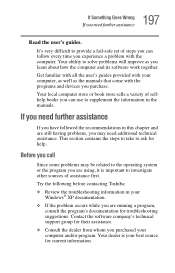
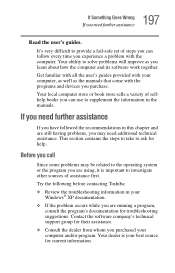
... fail-safe set of steps you can use to supplement the information in this chapter and are still having problems, you have followed the recommendations in the manuals. If you... problems may need further assistance
Read the user's guides. 197 If Something Goes Wrong
If you purchased your computer and/or program.
Try the following before contacting Toshiba:
❖ Review the troubleshooting ...
User Guide - Page 232


... instant password 203 lock slot 25 SelectServ 20
setting up
AC...support for Windows 101 S-video 24 system indicator panel 28
system requirements
WinDVD 186 System Restore 124 System Tools 124 system tray 102
T
taskbar 102, 112 customizing 130
telephone line
connecting the modem 76 text file 107
toolbars
displaying in a window 135
Toshiba
Forum 198 Internet Web sites 199 online services 198
Toshiba...
Toshiba Satellite 1115-S104 Reviews
Do you have an experience with the Toshiba Satellite 1115-S104 that you would like to share?
Earn 750 points for your review!
We have not received any reviews for Toshiba yet.
Earn 750 points for your review!
