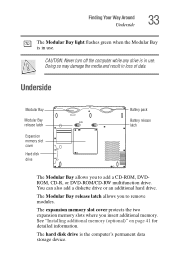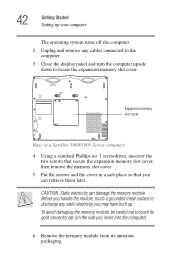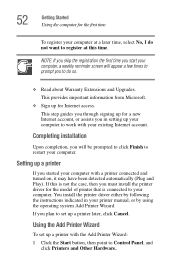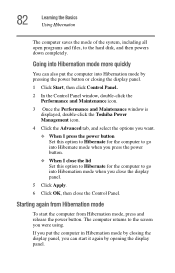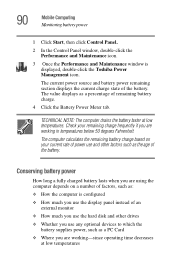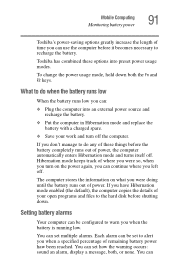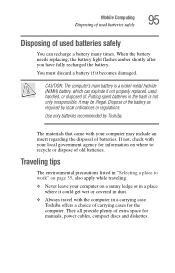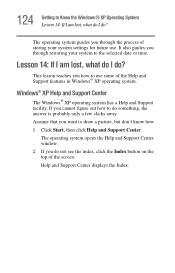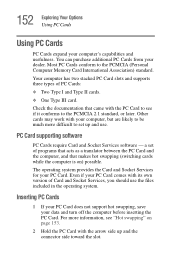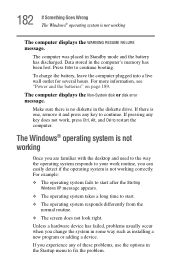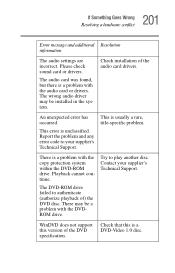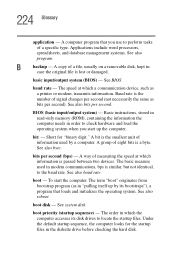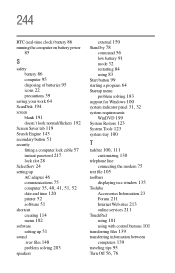Toshiba Satellite 1005-S157 Support and Manuals
Get Help and Manuals for this Toshiba item

View All Support Options Below
Free Toshiba Satellite 1005-S157 manuals!
Problems with Toshiba Satellite 1005-S157?
Ask a Question
Free Toshiba Satellite 1005-S157 manuals!
Problems with Toshiba Satellite 1005-S157?
Ask a Question
Popular Toshiba Satellite 1005-S157 Manual Pages
Toshiba Satellite 1005-S157 Reviews
We have not received any reviews for Toshiba yet.