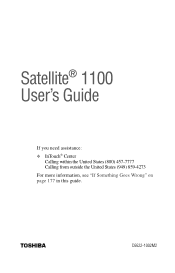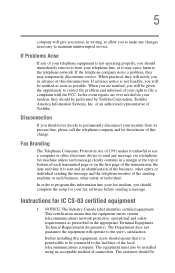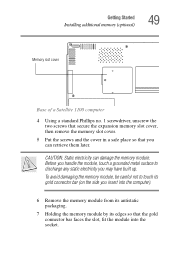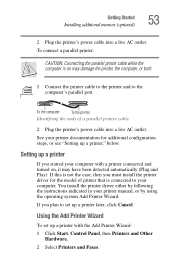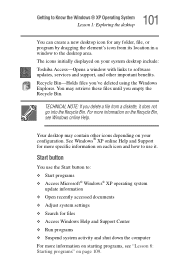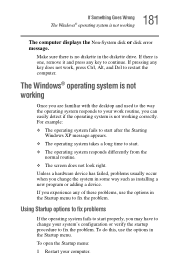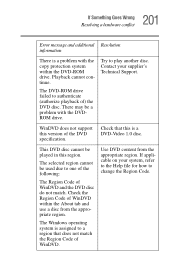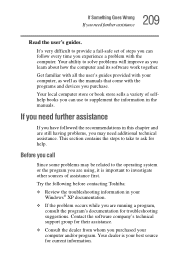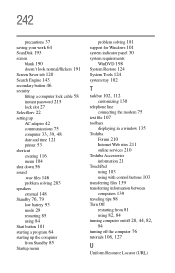Toshiba Satellite 1100 Support and Manuals
Get Help and Manuals for this Toshiba item

View All Support Options Below
Free Toshiba Satellite 1100 manuals!
Problems with Toshiba Satellite 1100?
Ask a Question
Free Toshiba Satellite 1100 manuals!
Problems with Toshiba Satellite 1100?
Ask a Question
Toshiba Satellite 1100 Videos
Popular Toshiba Satellite 1100 Manual Pages
Toshiba Satellite 1100 Reviews
We have not received any reviews for Toshiba yet.